Version 4.7
Within the new version the following issues have been worked on:
MODIFICATION: CREATION OF NEW ENTRY
When creating a new entry, the date and the account will be transferred from the last entry. This enables a fast entering of several booking subsequently without re-entering the date and account. Moreover, the comment box has been replaced below the entry criteria.

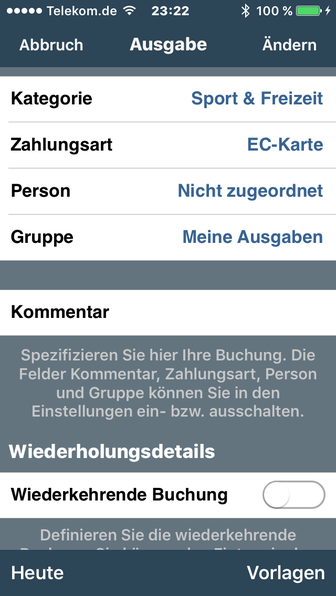
MODIFICATION: INPUT OF ENTRY & BUDGET INPUT
A new entry text field is implemented for the title/name. If entries are implemented via a CSV import, the entry title may be too long to be displayed in full length. The new entry text field is now able to show the full title/name, which was not possible before.

FEATURE: SLIDE OVER (IPAD VERSION)
For the iPad version we have implemented the Slide over feature for iOS 9. The function “Split View” will be implemented at a later point.
Slide Over: A second app is opened in a side bar. The originally used app is not closed, but can be used simultaneously. This is very useful for many applications.
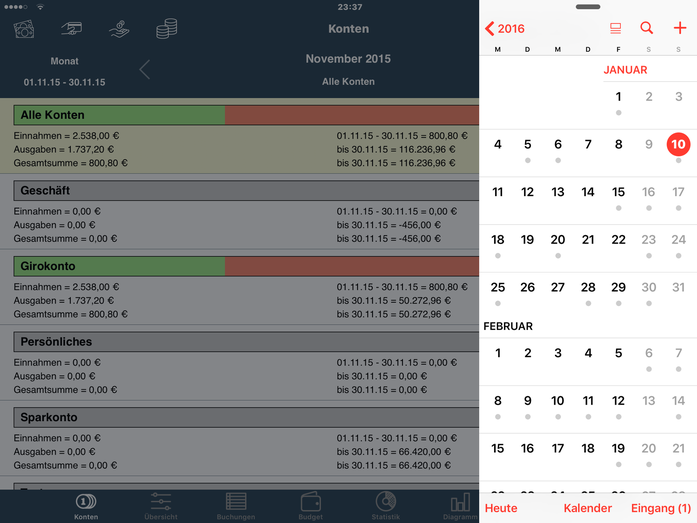
BUG FIXES: SETTINGS > COUNTRY SETTINGS > CHOOSE CURRENCY
Unfortunately, there were issues regarding the ex post changing of the currency. This problem has been solved.
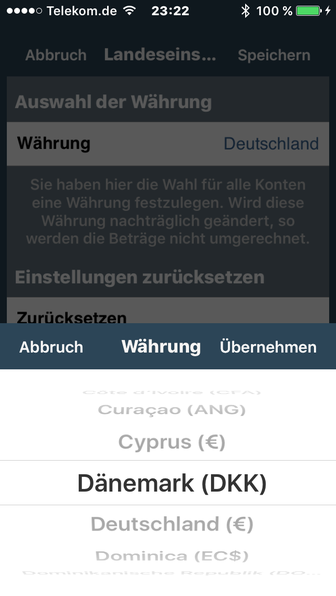

BUG FIX: SETTINGS > OPTIONS > PROGRAM START
Unfortunately, the option of an expense entry was not displayed when starting the program, although it was activated in the settings. This update fixes this problem.
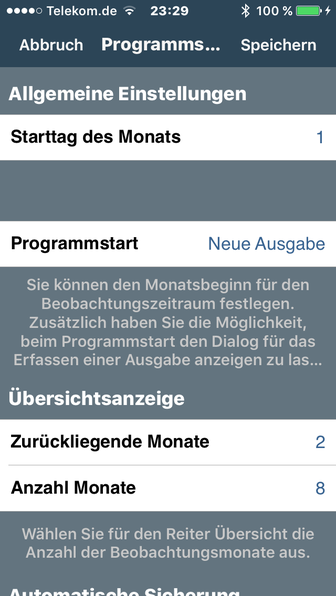
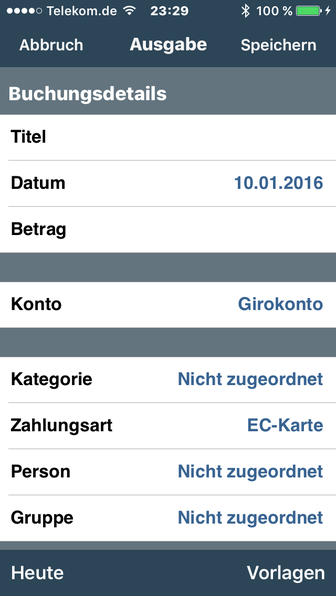
BUG FIX: SETTINGS > GENERAL/ADMINISTRATION (IPHONE)
Issues regarding the deletion of dialogues (Settings > General/Administration > Accounts, categories, payment methods, persons, and groups) are solved with this update. This refers to the circumstance that the keyboard hid a security request.

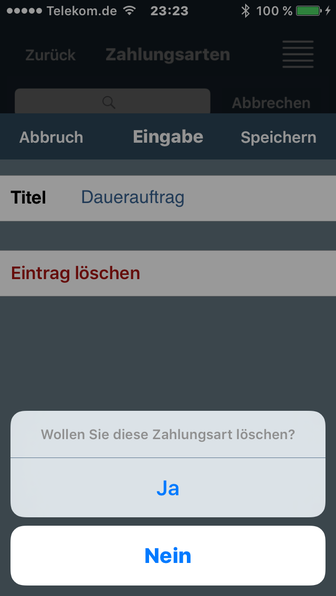
BUG FIX: SETTINGS > GENERAL/ADMINISTRATION
In some dialogues there is a status bar displayed with options (e.g. add [+] or templates). The right option is not aligned correctly on the iPhone 6 (Plus). This update fixes this issue.
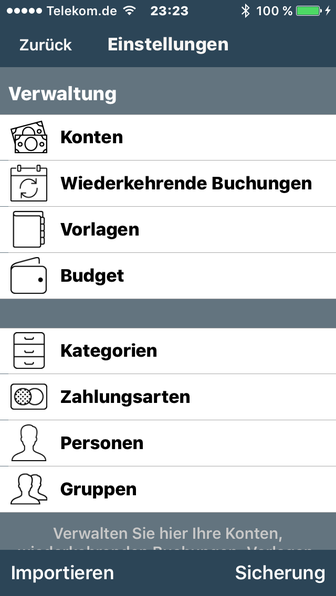

BUG FIX: STATISTICS > LIST > ORDER
In the detailed statistics the order is not adapted. This update update fixes this issue.

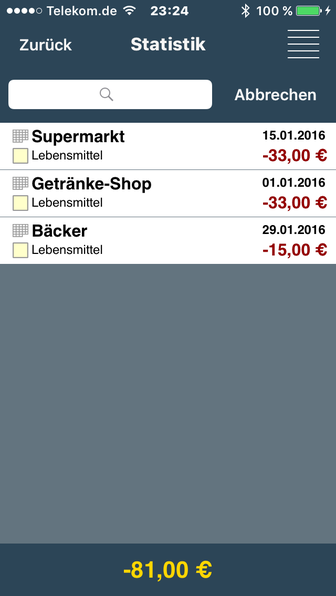
DESIGN CHANGES
The following design changes have been made:
- In the iPhone version the chosen layout is visualized by the respective icon in order to make the lower bar smaller.
- The settings in the iPhone version have a status bar with two crucial functions – import and backup. Hence, a quick backup or the import of CSV data is possible.

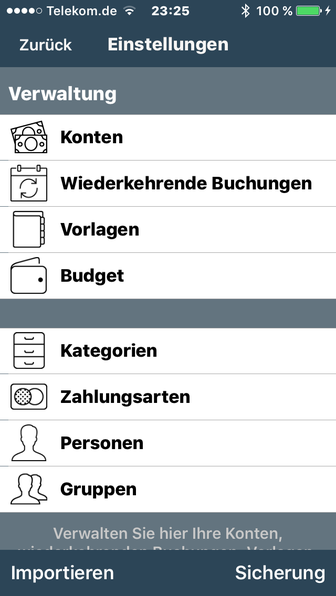
EXTENSION: CSV-IMPORT
The extended the CSV-Import and now additional banks and apps are supported:
- Sparkasse [Fürstenfeldbruck Bayern] (DE)
- Volksbank Offenburg (DE)
- Hallertauer Volksbank (DE)
- Volksbank Kraichgau (DE)
- Santander Bank (DE)
- Postbank (DE)
- DKB Deutsche Kreditbank (DE)
- NG DiBa Bank (DE)
- Bank Austria (AU)
- Easybank (AU)
- Bawag PSK (AU)
- Hypo Oberösterreich (AU)
- ING Bank (NL)
Now you have the possibility to determine the CSV-data font automatically. There were problems in the past, because users were not able to recognize how the file is saved by the bank.
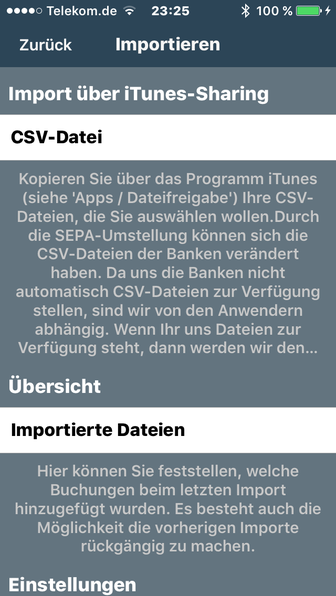
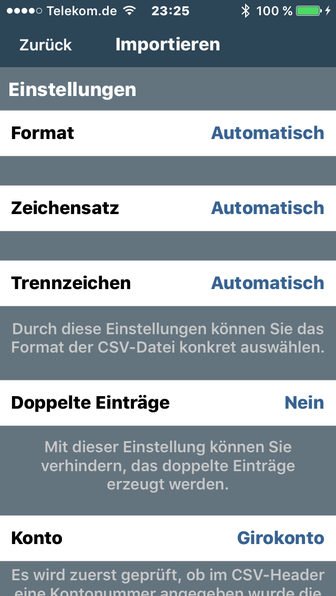
In case the file is changed or created autonomously the format must not be changed. We received a lot of requests regarding the import of CSV files. Unfortunately, in most cases the spaces were not defined correctly. Please pay close attention to the format. Otherwise the CSV file cannot be imported.
Contact
iOS-Developer:
Christian Drapatz
Kämpenstrasse 42
45147 Essen (Germany)
Mobil: +49 (0)171 7849462
(No Support)
E-Mail: support(at)onetwoapps.com
http://www.onetwoapps.com
E-Mail: support(at)onetwoapps.de
http://www.onetwoapps.de