Version 1.0
The new free app My Budget Book Pro Edition (contains In App Purchase - 2,99 USD) has many convincing benefits when compared to the app My Budget Book. The new interface seems orderly and is very flat. It has fewer icons and hidden buttons triggering actions. Everything seems calmer and it is simply more fun to work with this version. With the new hotkeys, new entries can be created quickly. Everyday expenditures can be made within 3 clicks (e.g. purchasing a newspaper, buying a ticket, …).
A multitude of improvements has been incorporated. Unfortunately, we cannot list them all here. Therefore, we limited ourselves to the most important functions.
FULL VERSION (2,99 USD)
This app is offered for free. Yet, you can only create 16 entries per month and you cannot use any export functions. To remove these limitations permanently, you have to purchase a full version (via In App Purchase - 2,99 USD).

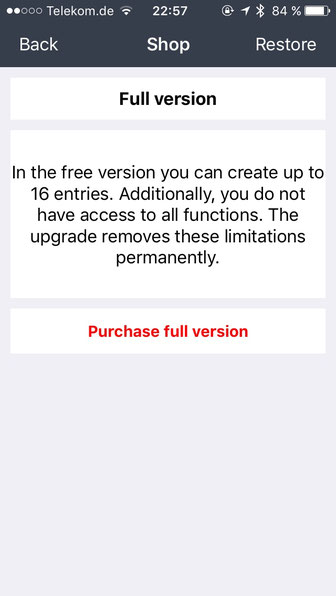
NEW TODAY DISPLAY

The actual control center is the new Today Display.
This new display shows your account balance of the current month. Thereby, you always have a complete overview and know immediately how much money is still available for this month.
The lower figure visualizes this data. You can change this display with a swipe movement (left <> right).
For quick entries, the three kinds of booking (expenditures, revenues, transfers) are at hand below.
HOTKEYS
To make entries even more elegant and quicker, you can define so-called hotkeys in the administration. These hotkeys are either commands (e.g. search, export, backup, …) or pre-defined entries. For this, you can choose between more than 260 icons and 18 colors.
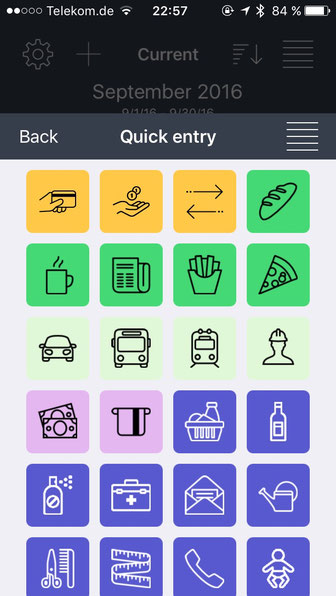

Simply define standing expenditures as hotkeys (e.g. buying coffee, acquiring a ticket, ordering pizza, …). You will see that with this feature, you can rapidly cover everyday expenditures. Partly, 3 clicks are sufficient for the coverage (without amount changes). Yet, there is the possibility to quickly change date and amount of an entry.
ENTRIES > VOUCHERS, BILLS, RECEIPTS
To describe your entries even better you can add vouchers (photos, receipts, bills, …).
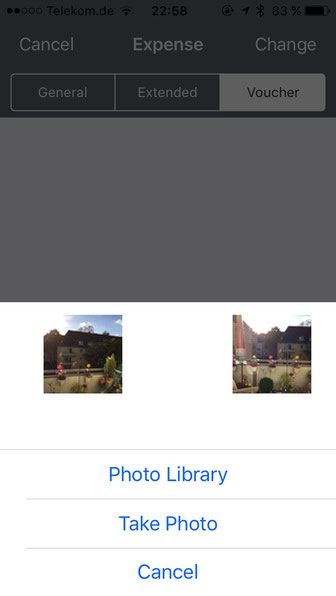

In the settings you can administrate all saved vouchers, so you can look specifically for such entries.
NEW FUNCTIONS (MENU)

The main menu was tidied up and extended with the following functions:
- search
- search & replace
- advanced search
- evaluation
SEARCH, SEARCH & REPLACE, ADVANCED SEARCH
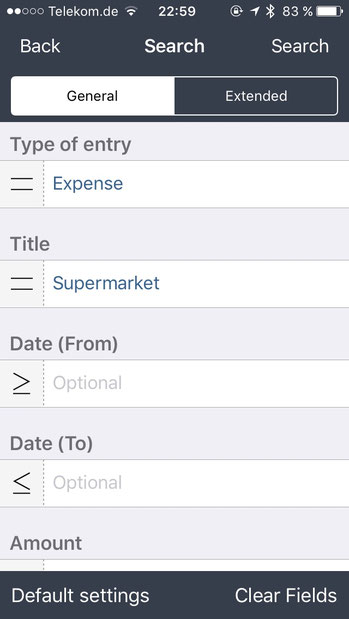
There are three new search operations (search, search & replace and advanced search).
With search, you can rapidly search for entries. The new search mask is very powerful and flexible. You see all search criteria (kind of entry, title, …) and linked operations (equal, unequal, …). Enter your search query and have the result be displayed. The last search profile will thereby be saved. You can repeat the search at any time.
With search & replace, you have a powerful tool at hand to rapidly change entries. But careful. This operation cannot be reversed.
With the extended search, you can choose between pre-defined search parameters.
EVALUATION

With this command you can choose between two different kinds of evaluation:
The report calculates:
- your total assets
- the last 7 days
- the last 14 days
- the current month
- the current quarter
- the current half-year
- the current year.
The comparison shows listings between the time periods:
- this month – last month
- this quarter – last quarter
- this half-year – last half-year
- this year – last year
ACCOUNT ADMINISTRATION
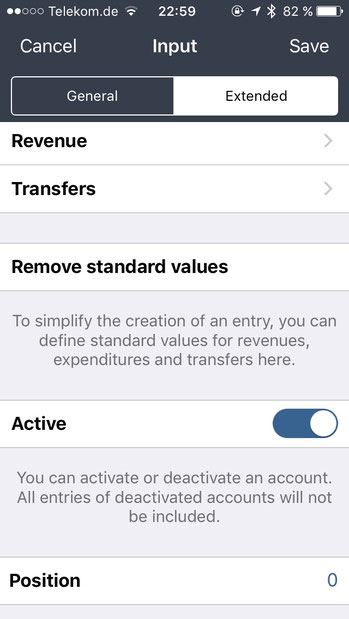
The account administration was extended with useful functions. Now, you can set standard values for each account and kind of entry (expenditures, revenues, transfers).
You can define an account as your standard account. This account will then be used for entries if no account is selected respectively if the display is set to “all accounts”.
Furthermore, you can activate or deactivate an account and set its priority. By this, you can move the entries up- or downwards according to their weighting.
BUDGET MANAGEMENT
The budget management was tidied up and provided with new functions. Now, you can activate or deactivate budgets and set your priorities. Thereby, you can move the entries up- or downwards according to their weighting.

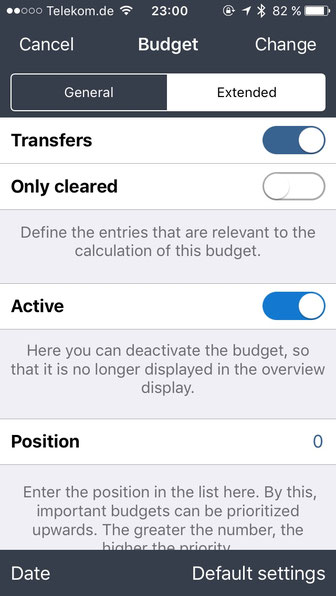
SETTINGS

In the settings you now can administrate the vouchers (photos, receipts, bills, …) of all entries.
You can define hotkeys to speed up your operations.
You can change language and area within the app.
You get statistics of the current composition of your database.
Moreover, the menu was extended with the points accounts, standing, templates, budget, categories, payment types, persons and groups.
OPTIONS

The following parameters were added:
You can choose which homepage should be displayed when starting the app (current, overview, entries, …).
You can define a PIN protection delay. By this, you do not need to enter your password every time you switch between apps.
You can set authorizations for the widget if you do not want to use this feature.
The resolution of saved vouchers (photos, receipts, bills) can be determined.
For different operations (new entry, error messages, sent emails, …), sounds (including vibration) can be set.
You can decide whether later entries should be displayed gray in several lists.
DISPLAYING AND SORTING OPTIONS
There is just one menu point to configure the displaying of data.
- account: choose the account which should be displayed
- view: choose the time period and the entries which should be displayed
- displaying/sorting: choose the way of displaying or sorting
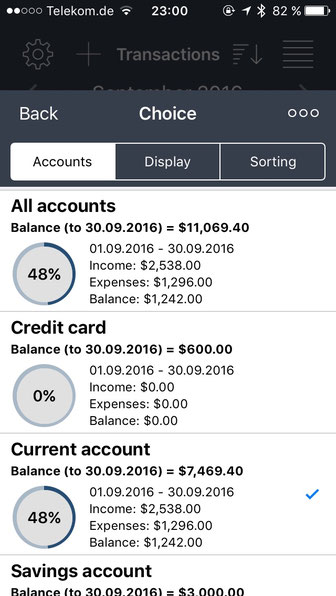

EXCEL IMPORT
A huge benefit of this app is that you can quickly import existing data via Excel. For this, you simply create an Excel template with the app and add your existing data by following the patterns. Subsequently, you transfer this data via iTunes to the app or send this Excel file to your device as an email to import it via the email function.
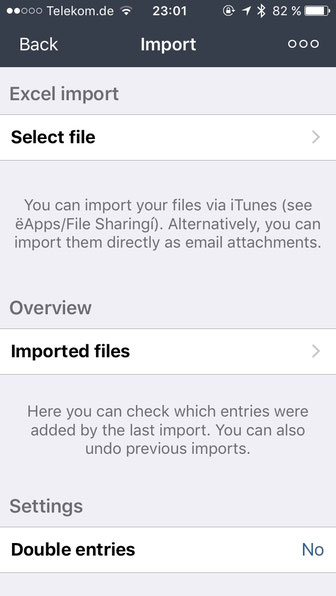

BACKUP/RECOVERY
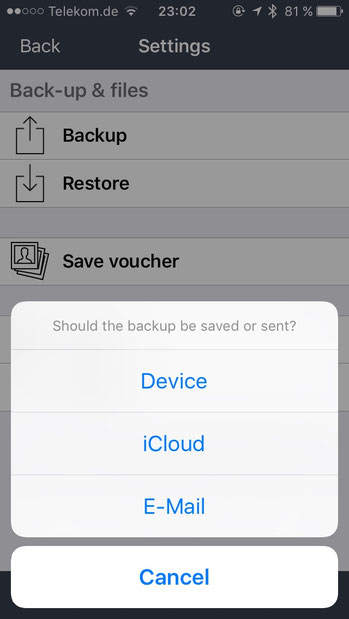
If you want to keep your encrypted messages outside the app, the export via email is recommended.
There is also the possibility to import the encrypted backup file via email.
Alternatively, you can save the file in your local device storage or in your iCloud.
TODAY WIDGET
Via 3D Touch a menu with a shortcut opens up. By this, you can create an entry or open the search mask. From iOS10 on, the included widget will be displayed as well.
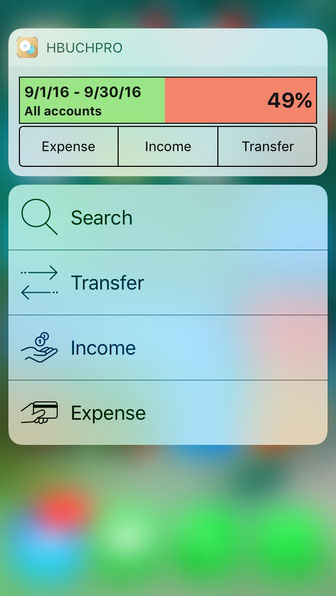

This is only a small selection of changes. Convince yourself of the improved performance and transfer your old backups to this new pro version.
You think this app is helpful? Then please write a review or recommend the app to a friend.
Also in the future, the app will be maintained and updated to all new features of the operating system.
Contact
iOS-Developer:
Christian Drapatz
Kämpenstrasse 42
45147 Essen (Germany)
Mobil: +49 (0)171 7849462
(No Support)
E-Mail: support(at)onetwoapps.com
http://www.onetwoapps.com
E-Mail: support(at)onetwoapps.de
http://www.onetwoapps.de