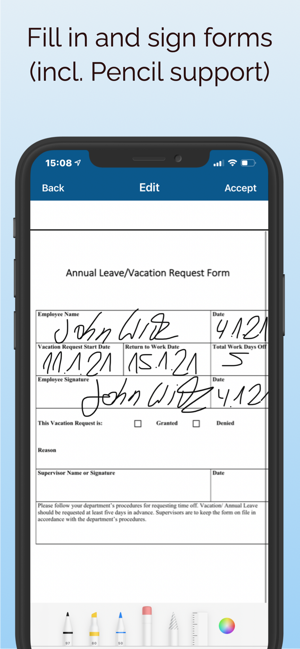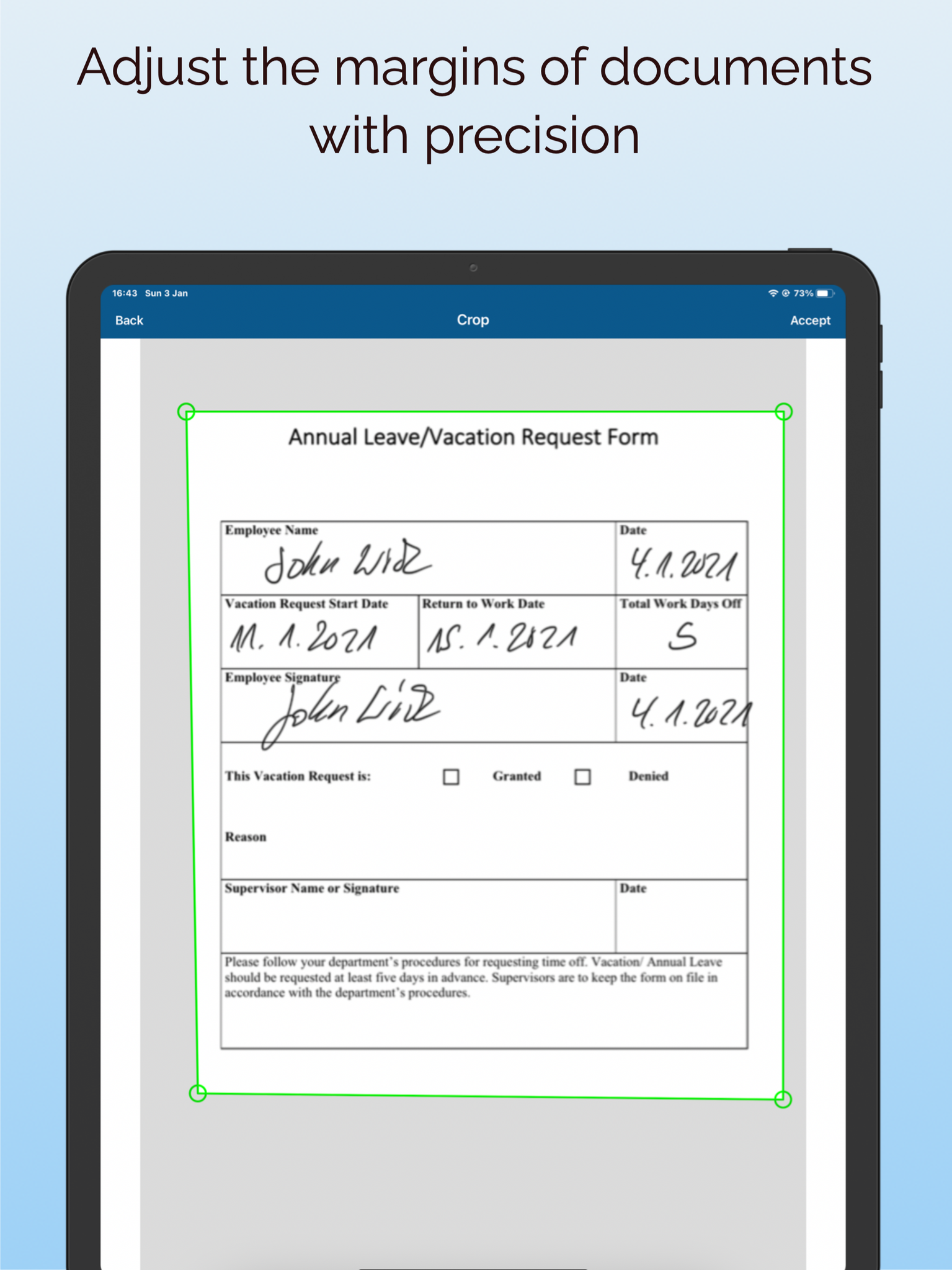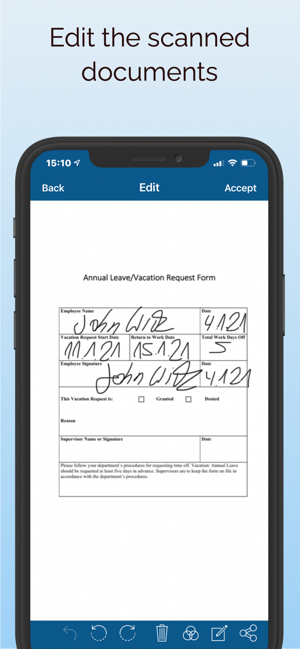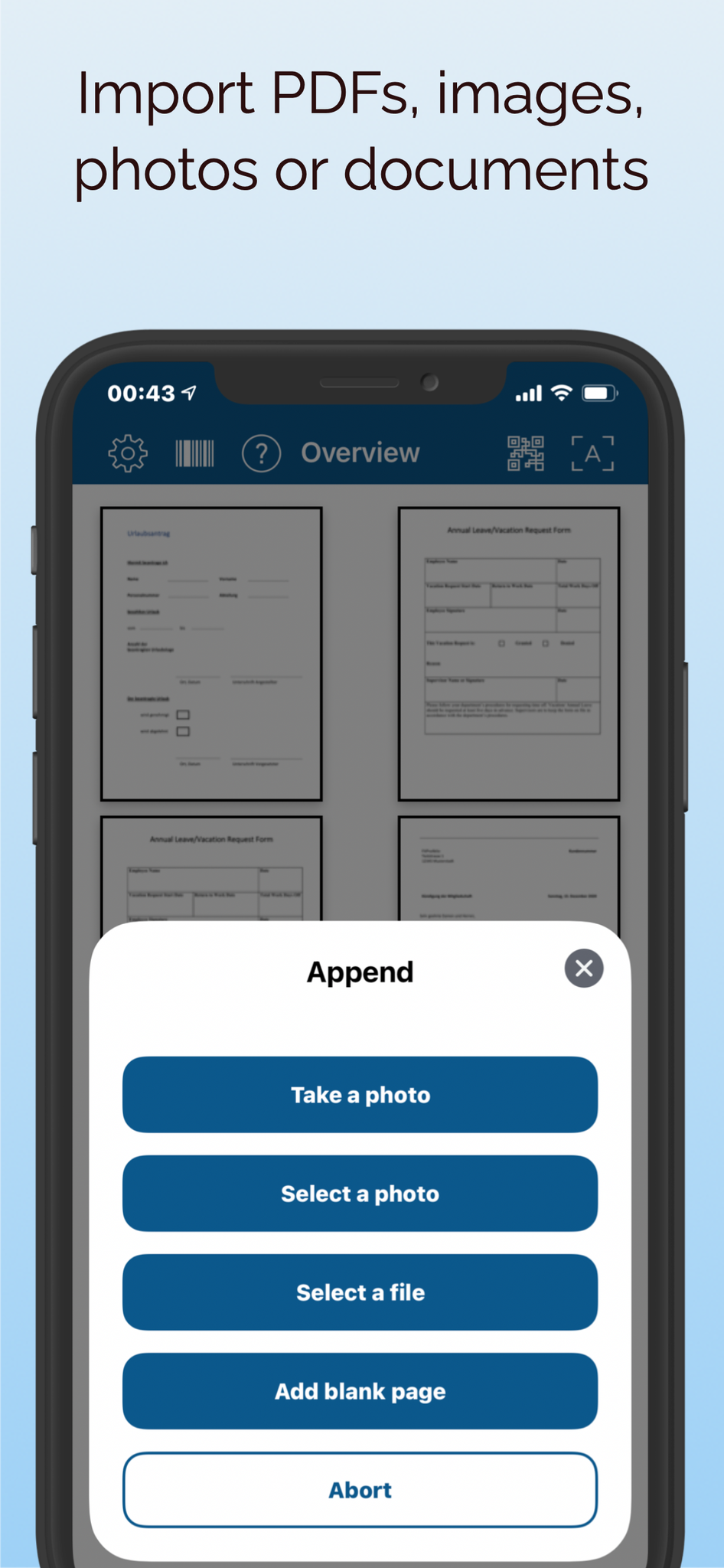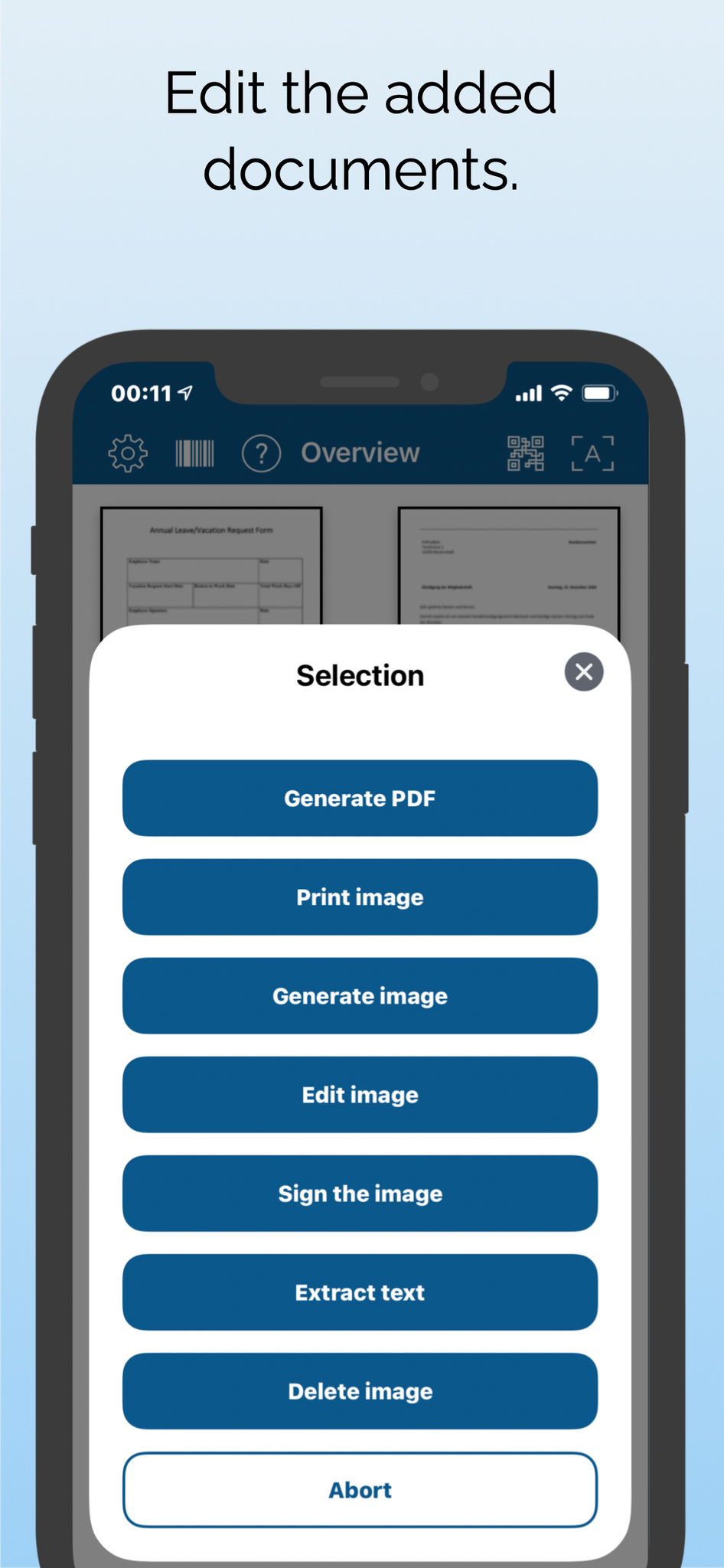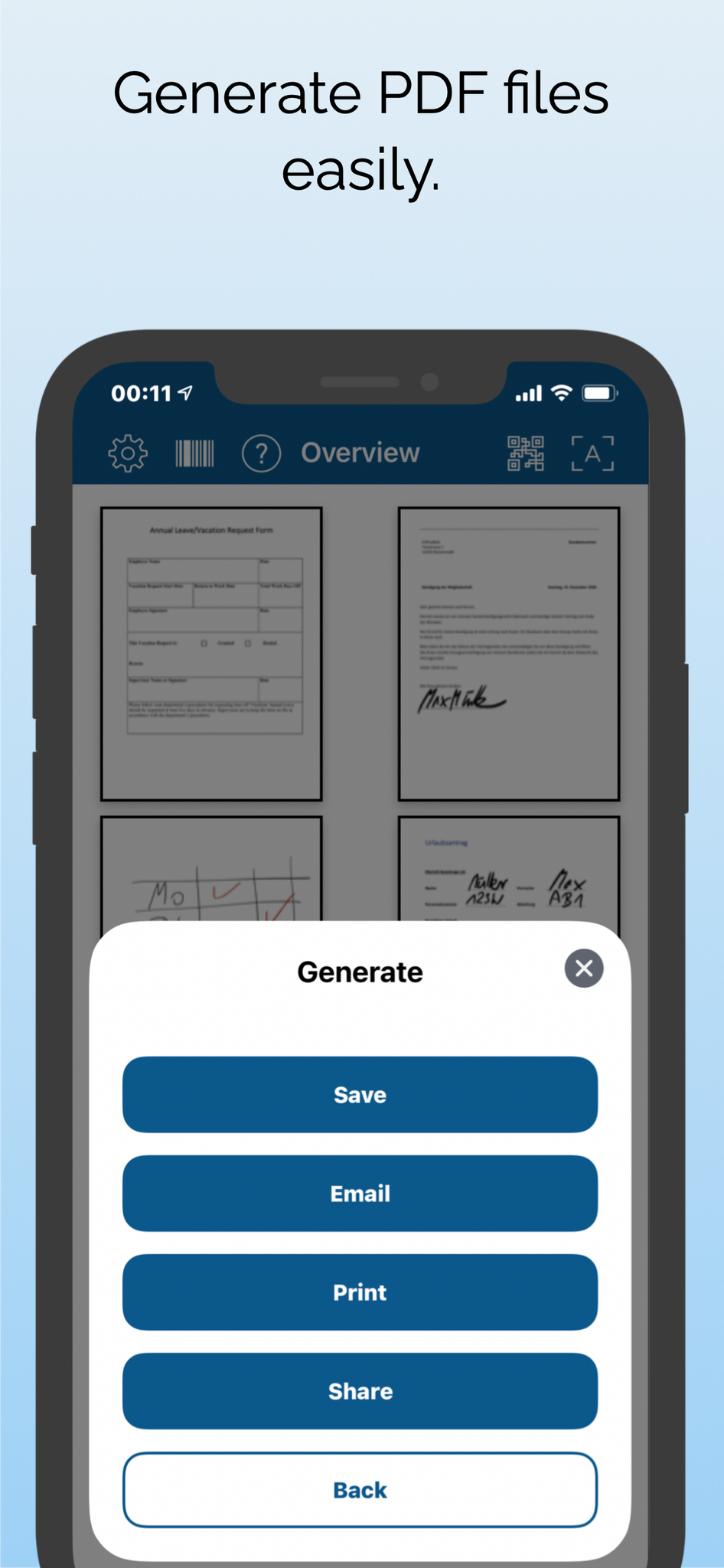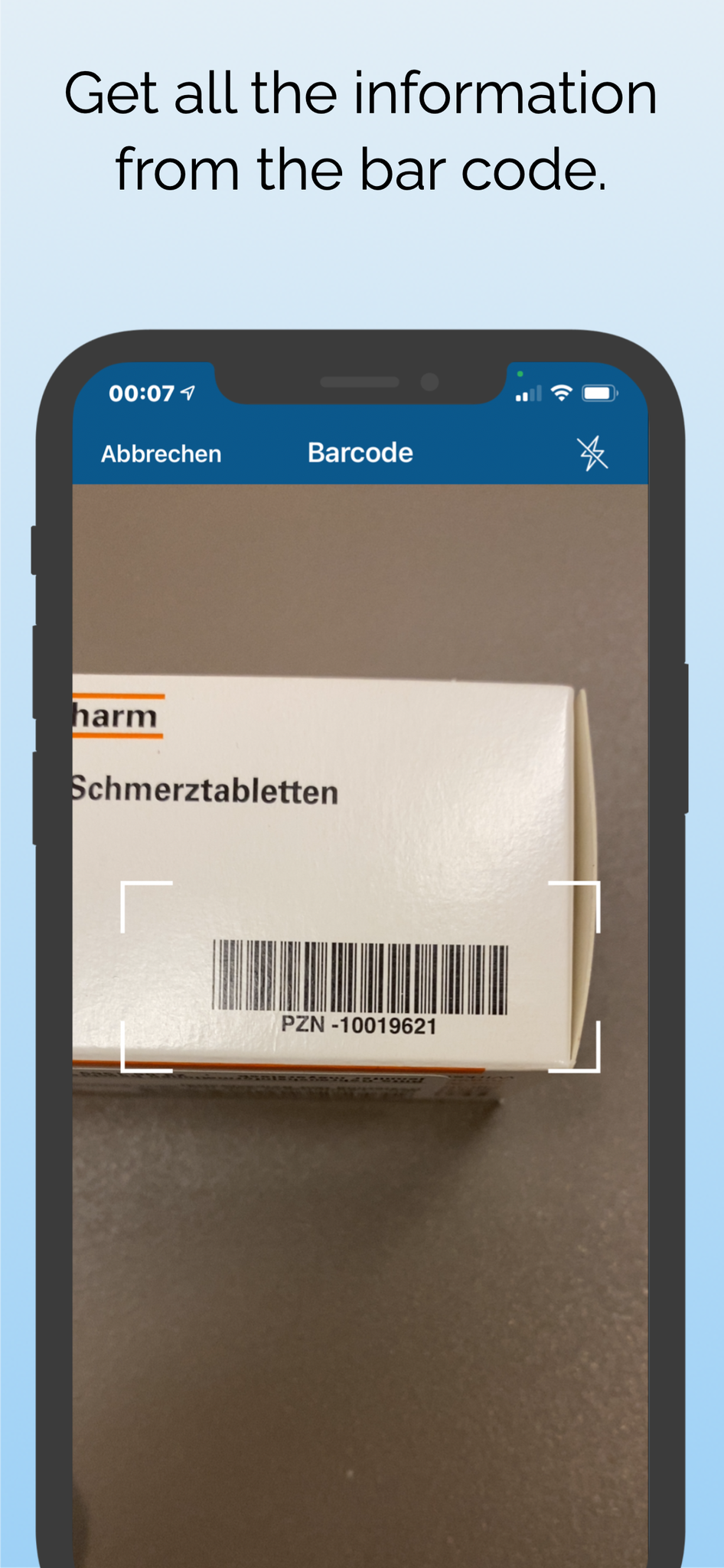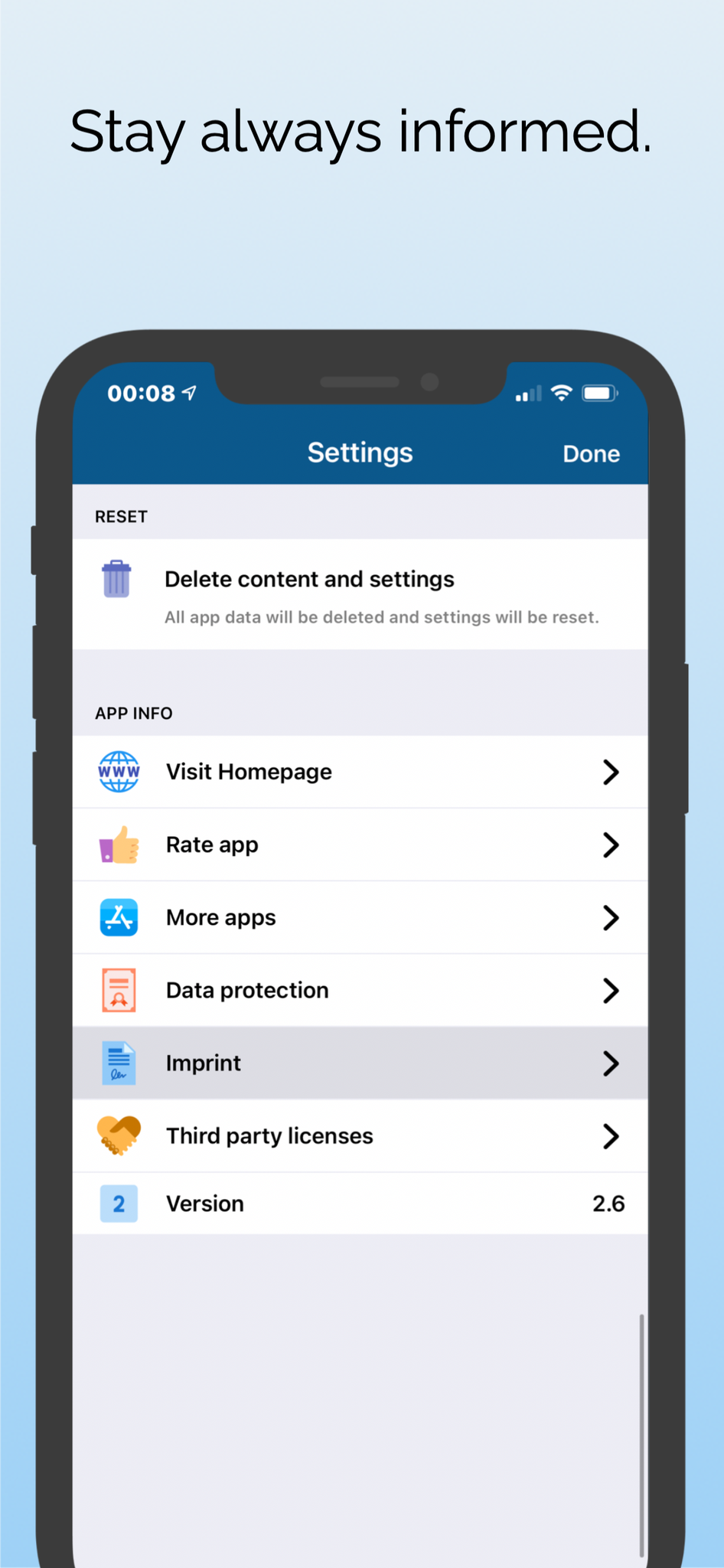Scanbox
The best PDF scanner app

The ScanBox app helps you in your workflow to scan important documents and edit them before sending/saving. It automatically crops documents, processes them intelligently and corrects perspective and distortions. You can also set the crop manually and post-process all scans so they look clean and professional. After you have added all the documents, you can print the result (PDF), send it by mail, export it to the photo library or open it in a third-party app.
The app is developed for iOS14 and comes with all the new features (Pencil support, Dark mode, Widgets, Quick Actions, Face/Touch ID, ...).
Do you have to fill out and sign an application? In the past, a printer was needed to print out digital requests, fill them out, scan them in and send them off. With this app you can easily scan the request or add it from the photo library and fill out/sign it on your device. Afterwards the completed request can be sent away as a PDF or graphic file. You no longer need a printer and/or scanner and the entire process takes only a few minutes. On the iPad, it is going to be a pleasure with the Apple Pencil!
No more high fees or unnecessary subscriptions. This app is a simple and intelligent solution for scanning and processing documents. Many other apps are overpriced or don’t use the latest iOS 14 feature.
FUNCTIONAL OVERVIEW
Features:
- No subscription; you only pay once!
- Universal App (iPhone & iPad) - Starting with iOS14
- Apple Pencil support (iPad)
- Home Screen Widgets support to work even faster with the app.
- Home Screen Quick Actions support to target specific functions of the app.
- Dark mode support is easy on the eyes and optimizes battery life.
- Touch ID / Face ID support ensures that no unauthorized person gets access to the app.
- Scan and manage single-page and multi-page documents, no matter when and where
- Extract the text from the scanned document or from the image to edit the content further.
- Conveniently determine (via drag & drop) the order of the added documents.
- Fast automatic edge detection and perspective correction
- Import PDF files, images, photos or documents from the Cloud or from other programs (e.g. directly from an email)
- Import PDF files to edit them afterwards.
- Fill out the scanned documents by hand or simply sign it
- Improve your scans: Apply colour, greyscale or black and white filters with automatic optimization.
- Save the generated PDF file on your device or in the cloud, or send it directly via email.
- Encrypt the generated PDF file to prevent unauthorized access.
- Share the created file via the Apple-Sharing dialogue (Print, Save, Email, Messenger, AirDrop, Cloud etc.)
- Add new (blank) pages, which you can edit (e.g. via Pencil).
- Launch the app directly with the document scanner.
- In addition, we offer a QR code scanner, which can be easily controlled by a widget.
- Read the information from a QR code of bar code.
- The app has a versatile setting menu with different options.
Various configuration optionsScanbox is updated with new features all the time. Please write to us before leaving negative feedback, as we can often help you with your problem.
If you have a problem or a suggestion for an improvement, please send an e-mail to scanbox@onetwoapps.com.
GALERIE
Product video

VERSION 2.6
The following functions will be installed and will be offered as update for free.
- Optimization for iOS 14
- You can now extract the text that is contained in the scanned document and edit it further.
- A new QR-code and bar code scanner has been implemented. That scanner shows you the content and goes to directly to the indicated website.
- The size of the document can be chosen in the settings menu (from DIN A1 to DIN A5).
- The compression of the images for the PDF generation can be chosen freely in the setting.
- The sensitivity can be freely selected in the settings for automatic document recognition.
- When sending an E-Mail you will hear a signal from now on.
- Some minor bugs have been fixed and the stability has been increased.
VERSION 2.5 & 2.5.1
The following functions will be installed and will be offered as update for free.
- Optimization for iOS 14
- There is the option to print chosen documents or the generated PDF file directly.
- You can sign the scanned or chosen documents immediately.
- The design of the buttons below has changed again.
- Some minor bugs have been fixed and the stability has been increased.
VERSION 2.4
The following functions will be installed and will be offered as update for free.
- Optimization for iOS 14
- The widgets have been reworked and improved again.
- A QR code scanner has been integrated and linked to a widget.
- You can now add (blank) pages to make personal notes (via Pencil).
- The added documents (images, documents) can now be easily moved via drag & drop.
- Some minor bugs have been fixed and the stability has been increased.
VERSION 2.3
The following functions will be installed and will be offered as update for free.
- Optimization for iOS 14
- Home Screen Widgets support
- Home Screen Quick Actions support
- Some minor bugs have been fixed and the stability has been increased.
VERSION 2.2
The following functions will be installed and will be offered as update for free.
- Optimization for iOS14
- Fixed iCloud drive problems
- Some minor bugs have been fixed and the stability has been increased.
VERSION 2.1
The following functions will be installed and will be offered as update for free.
- Optimization for iOS14
- New Icon
- Some minor bugs have been fixed and the stability has been increased.
Version 2.0
The following functions will be installed and will be offered as update for free.
- Optimization for iOS14
- As an alternative to subscription, you can always send us a small donation for the further development of the app.
- We are now supporting the Dark Mode.
- The app is now protectable via Touch ID / Face ID (incl. a time delay so you can quickly switch between apps).
- PDF files can now also be added and edited. For this purpose, individual images are generated from the pages of the PDF file, which you can then post-process.
- You can directly import PDF files or images from other programs (e.g. from an email). To do this, click on the email attachment, for example, and select the 'Scanbox' app.
- Send the generated PDF file or scanned images directly via email.
- Encrypt the generated PDF files with a password to prevent unauthorized access.
- Save the generated PDF files in iCloud Drive or on the device.
- You can set the app to display the camera as soon as you open the app.
- You can compress the scanned images to prevent the PDF file or images from becoming too large.
- Several bugs were fixed with the image processing
- Some minor bugs have been fixed and the stability has been increased.
Version 1.0
The following functions will be installed:
- Universal App (iPhone & iPad) - Starting with iOS14
- Apple Pencil support (iPad)
- Scan and manage single-page and multi-page documents, no matter when and where
- Fast automatic edge detection and perspective correction
- Fill out the scanned documents by hand or simply sign it
- Improve your scans: Apply colour, greyscale or black and white filters with automatic optimization.
- Share the created file via the Apple-Sharing dialogue (Print, Save, Email, Messenger, AirDrop, Cloud etc.)
SUPPORT FOR THE DEVELOPMENT
We would be pleased, if you support us (voluntary) with a fair and just assessment in the app store
A complex and expensive development only makes sense, if every user and not only the user with a negative attitude will evaluate the app. Unfortunately we receive some bad assessments, only because the icon may not be liked, or because of operating errors, or because of missing functions i never promised in this app. Even the smallest faults, misunderstood functions, or failures are evaluated with only one star ( which means a bad assessment).
We make a great effort to implement many customer wishes and to offer technical support. Since 3 years we develop the app continuously, and offer new versions free of charge to regular customers. These free of charge updates are financed by new sales, and we renounce in app purchases or subscription services.
After each release every user should or can leave a feedback in the app store, To support the further development we would be pleased for every fair assessment. Of course all errors will be fixed in the future and updates are provided free of charge. Thank you.
LANGUAGE SUPPORT
We would like to feature more languages in the app. If you have interest and time to contribute, we would highly appreciate your translation of our resource file (Excel) and the iTunes description (Word) to any language. Simply leave us a message at support@onetwoapps.com so we can discuss the process. Thank you very much!
FEEDBACK & SUPPORT

Do you have any questions, suggestions or criticism? Please send us an e-mail. On our feedback page you have the possibility to leave a message, or to discuss with other users. We are pleased about any message, we are at hand to help.
Contact
iOS-Developer:
Christian Drapatz
Kämpenstrasse 42
45147 Essen (Germany)
Mobil: +49 (0)171 7849462
(No Support)
E-Mail: support(at)onetwoapps.com
http://www.onetwoapps.com
E-Mail: support(at)onetwoapps.de
http://www.onetwoapps.de