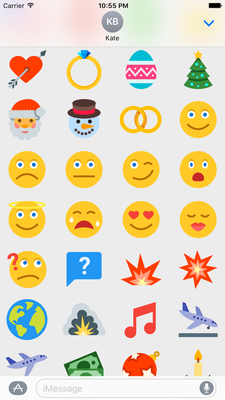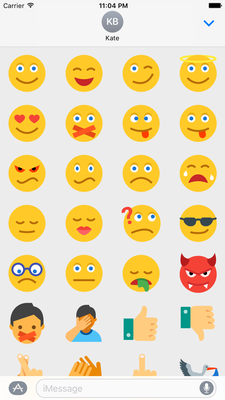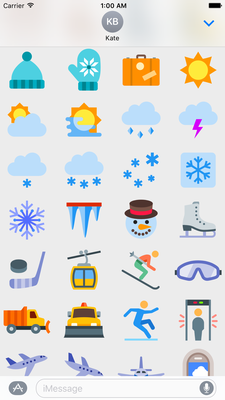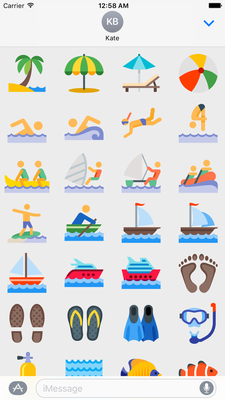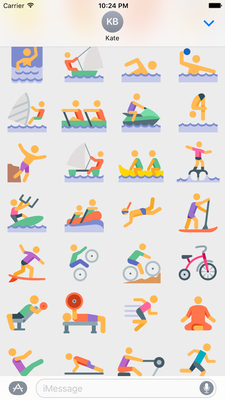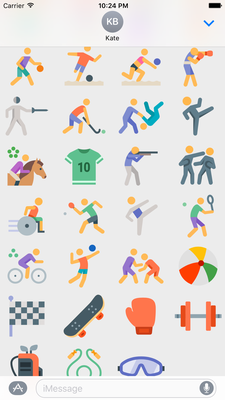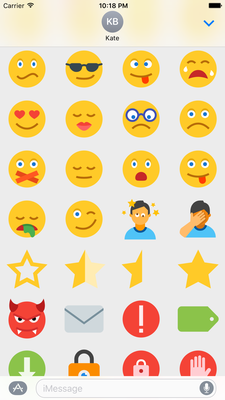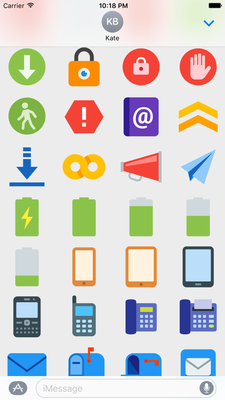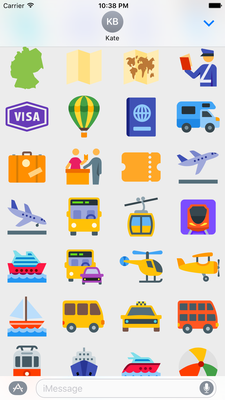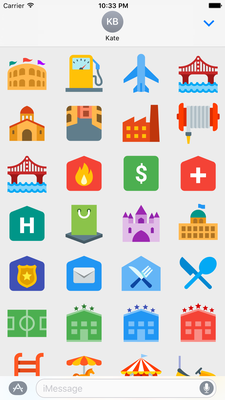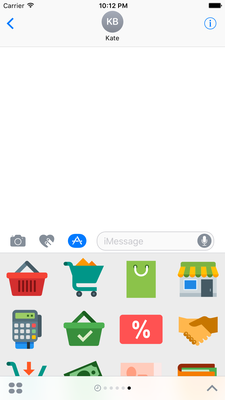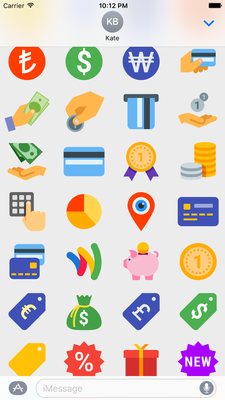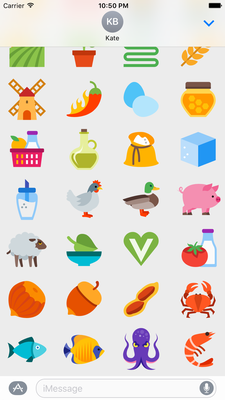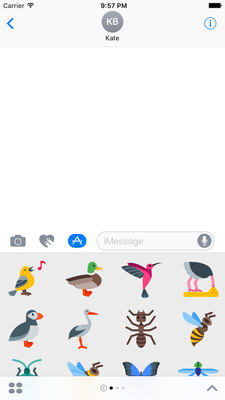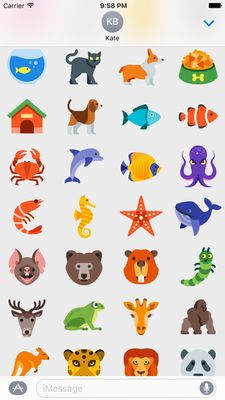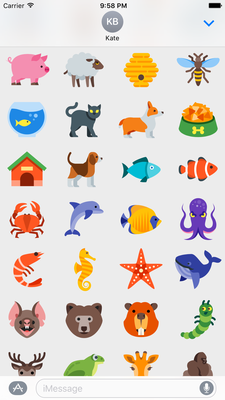IMESSAGE STICKERS (STARTING FROM IOS10)
iPhone and iPad users can now beautify their iMessage-messages with iOs 10 for the first time with animated images called stickers and they can enhance the app with extensions. The new iMessage-store can be accessed through Twitter and through the app symbol next to a message.
SHORT INSTRUCTIONS
How to use the new iMessage-apps in iOS 10:

➤ Open the Messageapp and select a conversation.
➤ Tap on the new app-store symbol next to the input field.
➤ Now tap on the symbol with the four dots on the bottom on the left side and aferwards on the plus-symbol above "store".
➤ You are now in the new iMessage-app store. Click on the magnifier on the left hand side top and search for "onetwoapps" or for "drapatz". Buy any sticker packet by tapping on its price.
➤ In the register which says "manage" (on top), you can decide, whether apps should be installed automatically and which of your apps installed on iPhone should be displayed with iMessage-extensions in your messages.
➤ Tap on "finish" to go back to the app overview..
➤ Select an app. All of the available stickers will be displayed now. Done!
AVAILABLE IMESSAGE-STICKER PACKETS
BASIC STICKERS PACK (0.49€)
Funny Stickers Pack (0.49€)
Winter & Christmas Stickers Pack (0.49€)
Summer & Holiday Stickers Pack (0.49€)
Sport Stickers Pack (0.49€)
Communication Stickers Pack (0.49€)
Travel & Country Stickers Pack (0.49€)
Culture Stickers Pack (0.49€)
Finances Stickers Pack (0.49€)
Food & Beverage Stickers Pack (0.49€)
Wildlife Stickers Pack (0.49€)
Contact
iOS-Developer:
Christian Drapatz
Kämpenstrasse 42
45147 Essen (Germany)
Mobil: +49 (0)171 7849462
(No Support)
E-Mail: support(at)onetwoapps.com
http://www.onetwoapps.com
E-Mail: support(at)onetwoapps.de
http://www.onetwoapps.de