VERSION 2.0
Within the new version the following issues have been worked on:
Data transfer
Do you want to transfer your data from the app ‘My Budget Book’ / ‘My Money’? Please follow these steps:
- Create a local backup easily and connect the device to your computer.
- Open iTunes and click Apps on the left side (settings).
- On the right side (apps), all shared apps are displayed in shared data.
- After clicking on the app 'My Budget Book', you will see the current backup (*.MHC) in documents.
- Save this file locally on your computer (button 'Save as') or drag & drop the file onto your desktop.
- Click on the app 'My Budget Book Pro Edition' and add this file (button 'add') or drag & drop the backup file.
- Finally, start the new app and import the file under settings/recovery. Done.
MINOR BUG FIXES & ENHANCEMENTS
Minor bugs were corrected and stability is improved.
- At some points, data format was displayed incorrectly (bug fix).
- The computation error in the analysis is fixed (bug fix).
- Several security questions were introduced to prevent unintended deletion of data.
instruction
We work with high pressure on a German and English manual. Please have a little patience. The corresponding menu item has already been integrated into the settings.
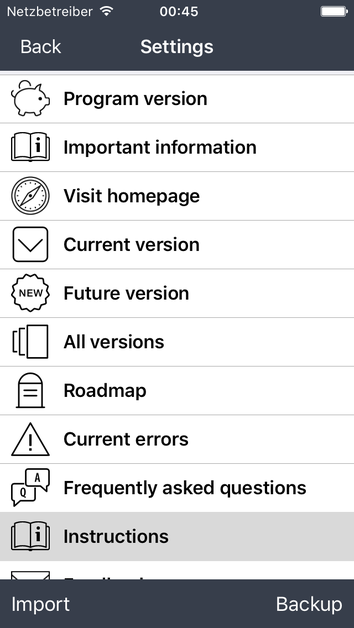
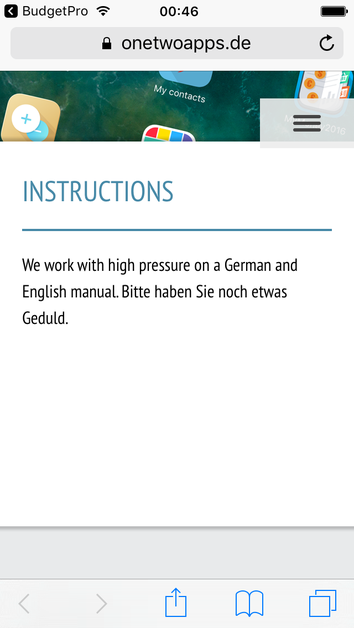
Current error list
As soon as major software errors are known, they will be listed here and potential circumventions will be pointed out. We will then conduct a software correction as soon as possible and provide a new version. Please keep in mind that it takes Apple 7 days to clear the new version.
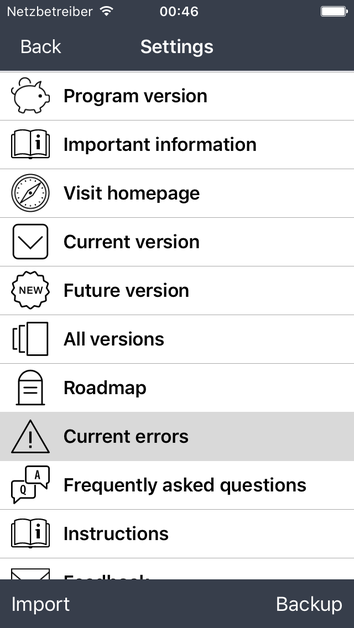
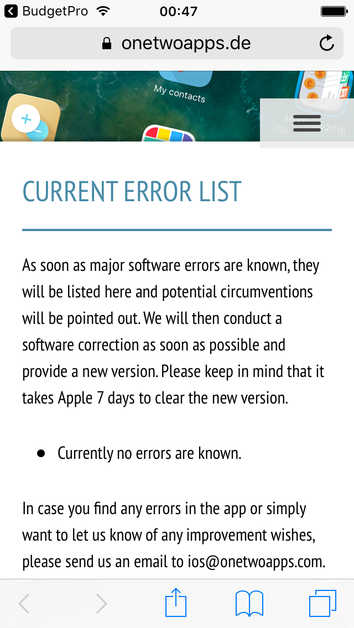
Start page 'Current'
The display 'Current' also shows amounts from the current month, quarter, half year, and year.
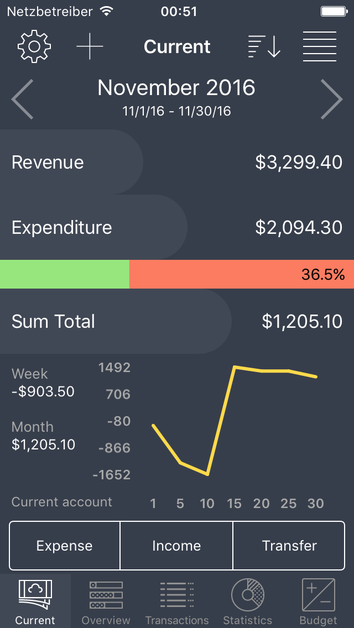
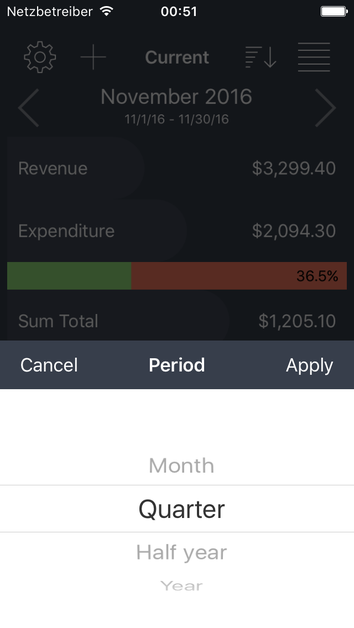
Quick actions > new functions
Newer devices offer 3D-Touch technology. By firmly pressing the app icon on the home screen specific actions (quick actions) are available. We have added quick-entries here to accelerate entry creation.
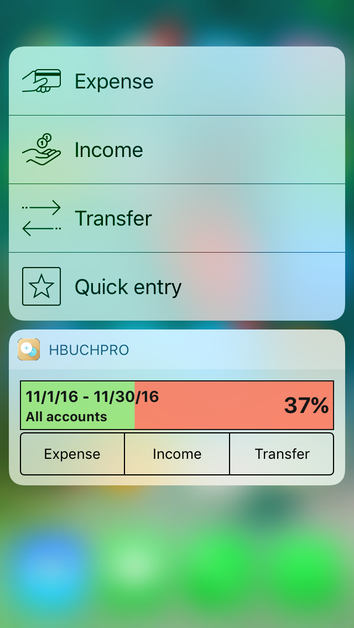
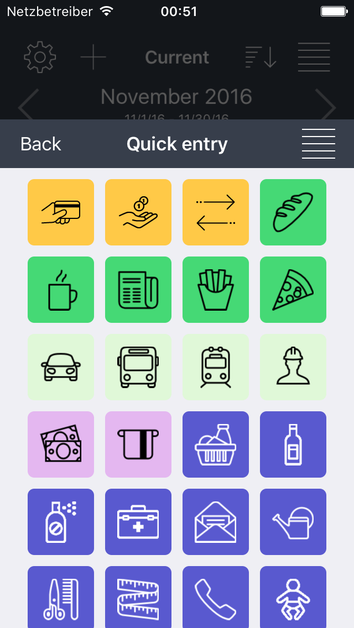
SPLIT VIEW UND SLIDE OVER (IPAD)
In the iPad version we have included the new multitasking functions “Split View” and “Slide Over”.
Split View works just like Multitasking on a computer. On the iPad, two apps can be opened next to each other. The Multitasking function only works on iPad Air 2, iPad mini 4 and iPad Pro with iOS 9 (see iOS 9 compatibility).
But there is a solution for other devices: Slide Over. With Slide Over, a second app can be opened in a sidebar. The first app will not be closed, but it cannot be used at the same time. Nevertheless, this function can be very useful.
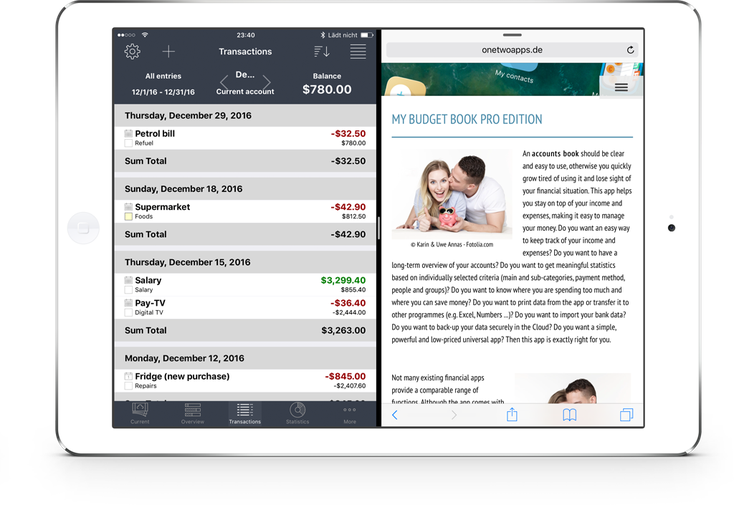
Programme start > action
You can determine in settings which action is executed upon programme start. The following possibilities are available: no action, quick-entry, new expenditure, new revenue, new transfer.
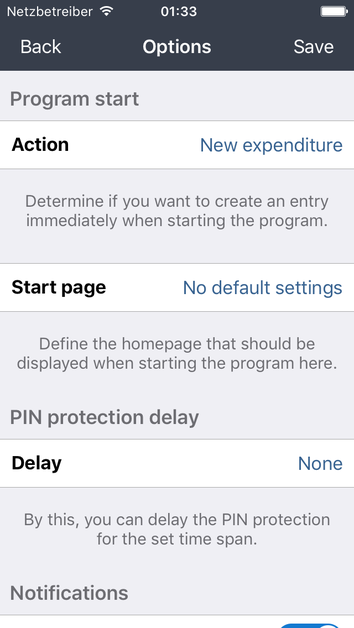
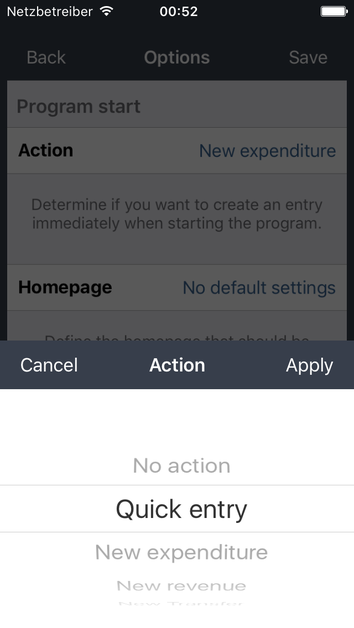
Recurring orders and transfers
We have made the processing of recurring orders and transfers easier. You can now easily edit, end, copy, split, convert, reverse, and delete such entries in the administration and entry lists.
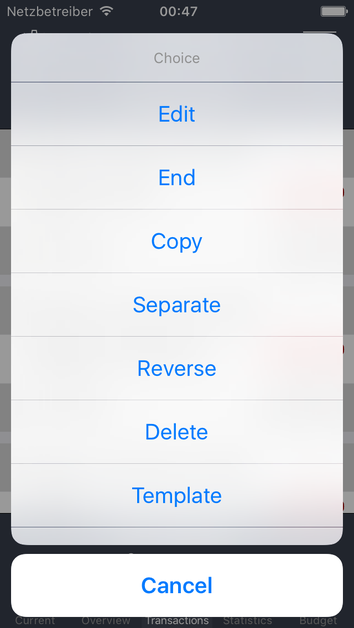
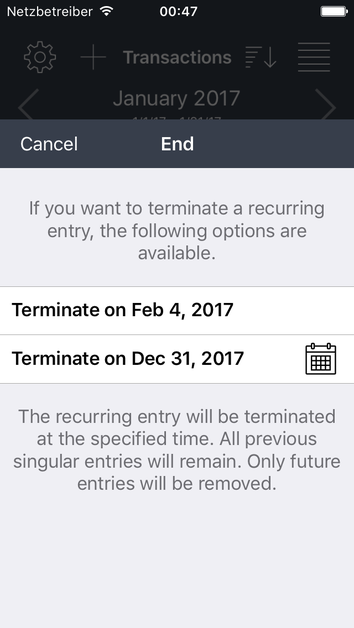
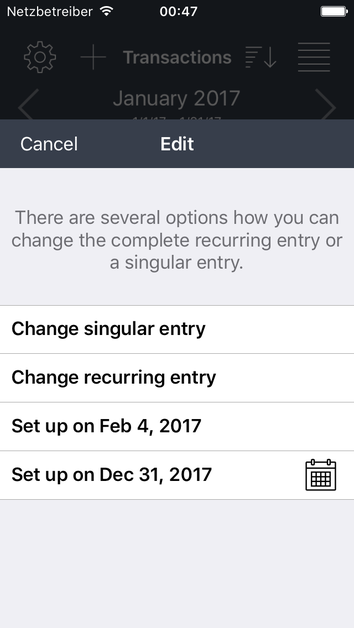
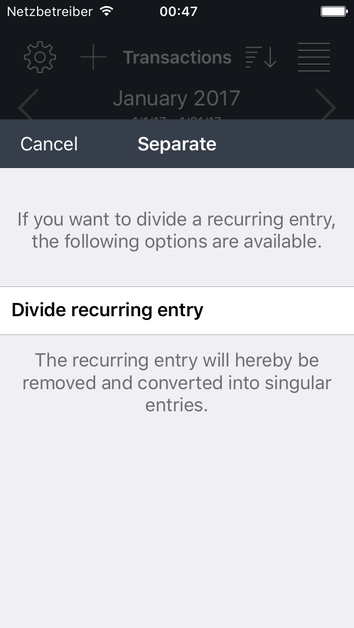
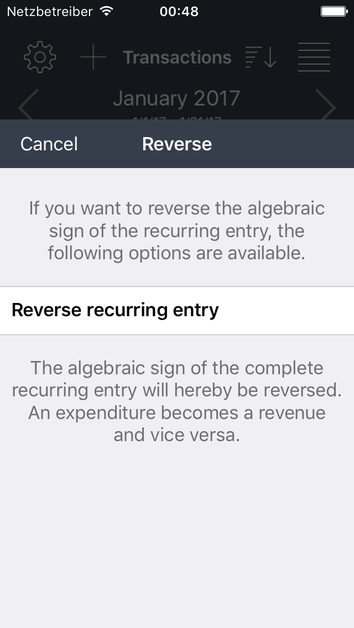
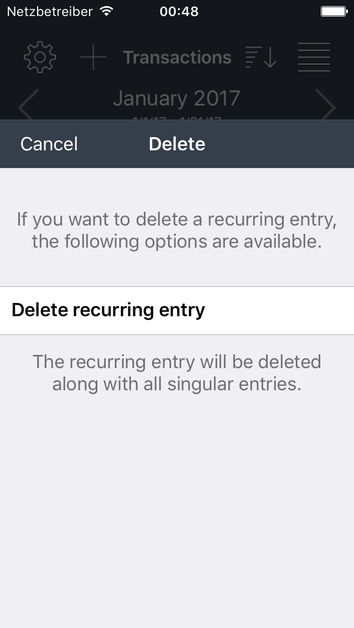
Correction Assistant
In the past, we often had to adjust the database through software upgrades. Unfortunately, this process takes a long time (ca. one month), because Apple had to approve the new software version first. For this reason, we have created an opportunity to correct your data via the support team. In case adjustments are needed you will receive one or more database commands, which have tob e copied and inserted here With this powerful tool we can react quickly and solve the problem. However, it is not possbile to read data (SELECT), but only add data (INSERT, CREATE), change data (UPDATE, ALTER), and delete data (DELETE, DROP). We are not liable for any commands, which have not been provided by us.
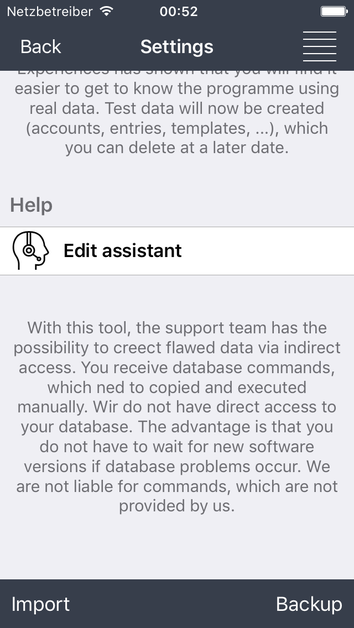
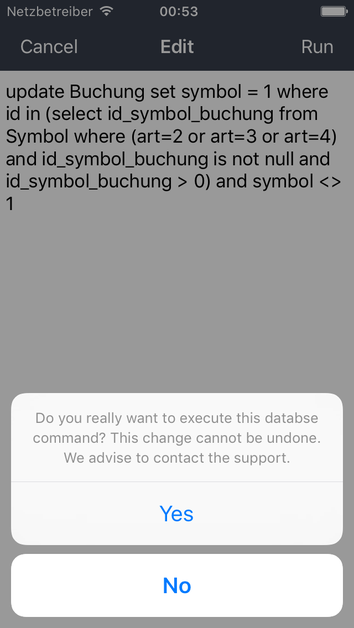
In order to activate this option you have to activate the button 'Developer' (in options).
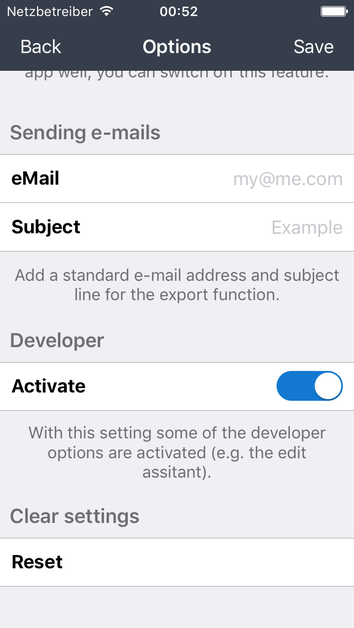
For faster error analysis, there are two more commands:
List – a file (DBList.txt) with all previous adjustment commands is created and saved locally.
Dump – a unencrypted file (DBDump.ots) with all data is created and saved locally. It is the same as the encrypted backup file, but the privacy-related fields are blurred (account and entry information). The advantage with this system is that we can faster analyse and solve problems. All you need to do is to send us this file per mail and describe the problem.
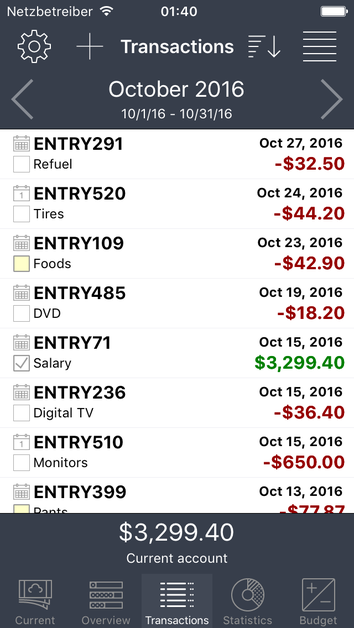
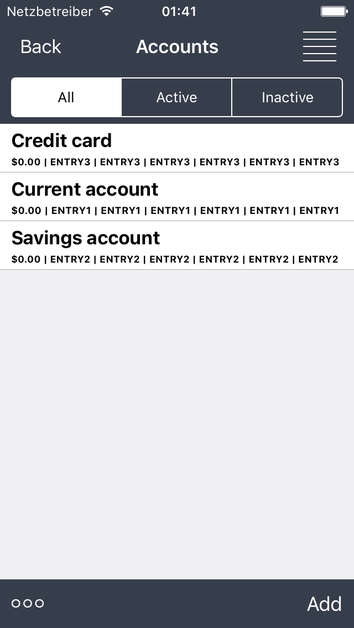
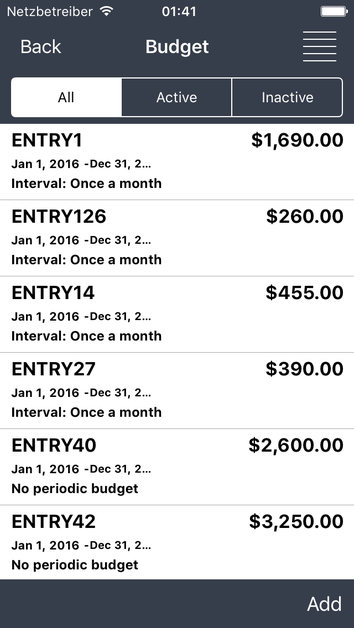
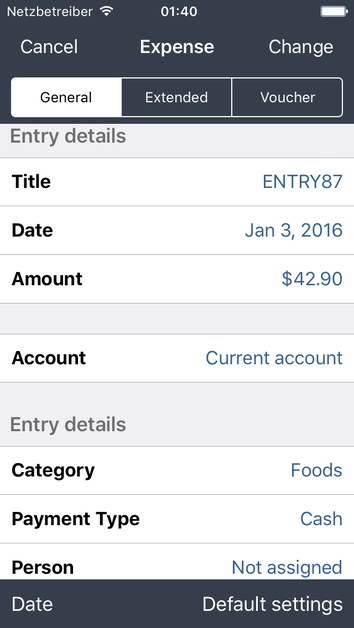
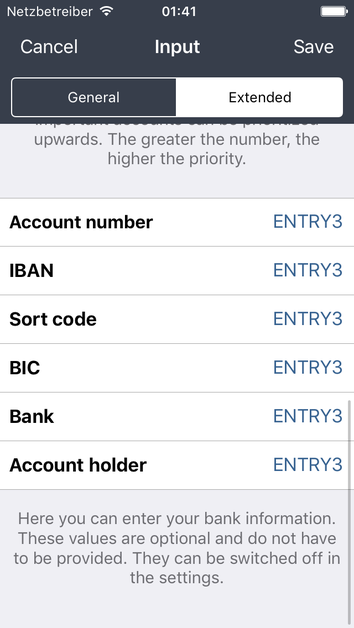
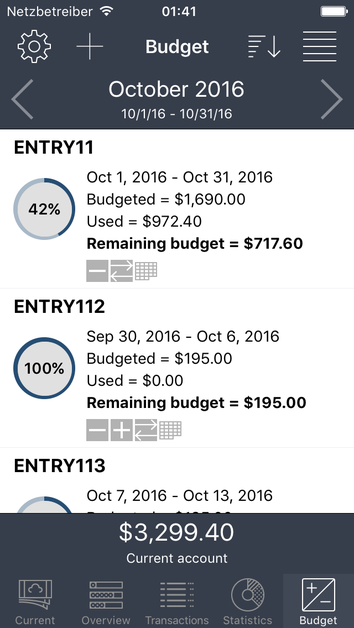
Advanced search
The menu function 'Advanced Search' was optimised and contains pre-defined search criteria to quickly find and edit entries. You can also select the menu functions 'Search' and 'Search and edit' in order to define specific search criteria and to edit entries easily.
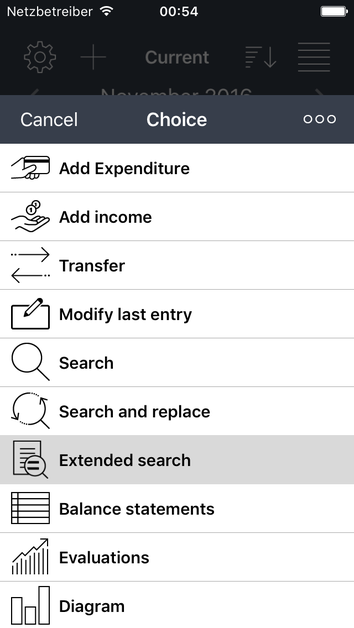
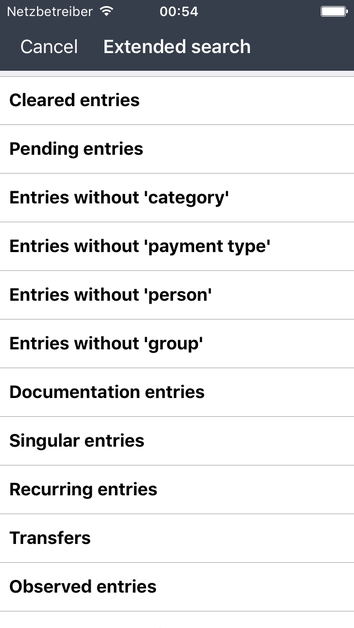
Balance statements
The menu function 'balance statements' (formerly 'Last entries') was expanded: all entries can be viewed for specific time periods (ca. 40 variations). This give the possibility to reate balance statements very quickly. If you need a different time period, you can use the 'Search' function.
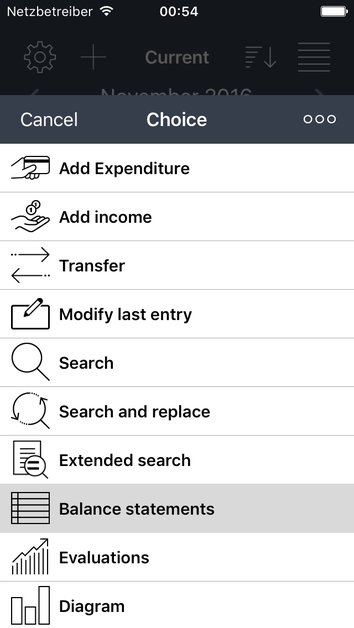

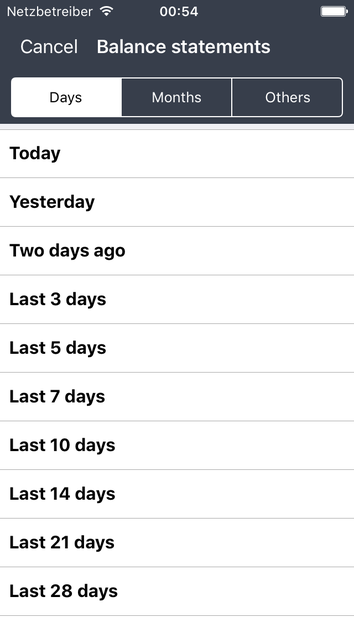
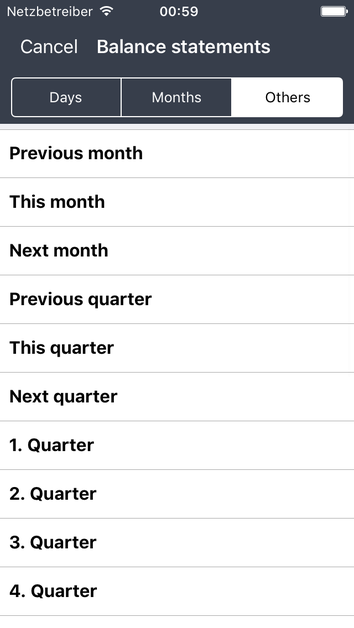
Analyses
The menu function 'Analyses' was expanded with the options 'Highest expenditures', 'Highest revenues', Most expensive days', 'Most used categories', 'Most used payment types', 'most frequent persons', 'Most frequent groups'. The menu function 'Report' was renamed to 'Financial report' and 'Comparison' is now called 'Financial comparison'. Moreover, all analyses can be printed via AirPrint now.
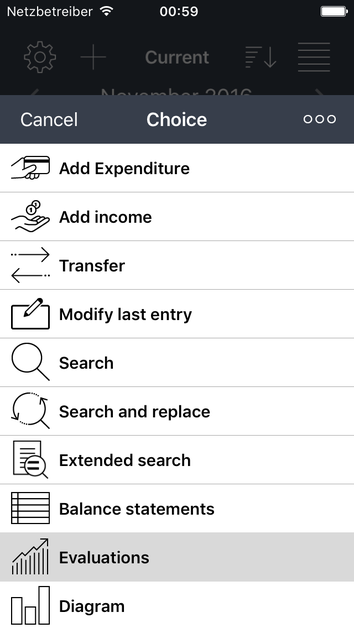
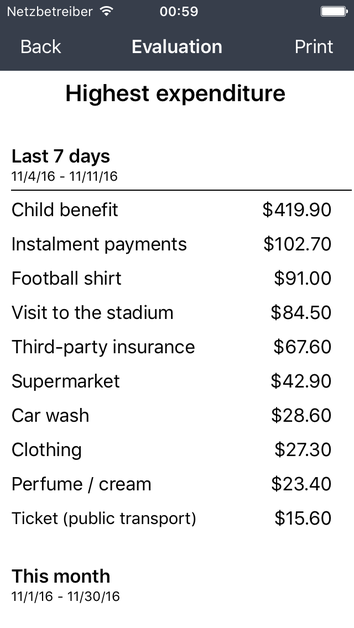

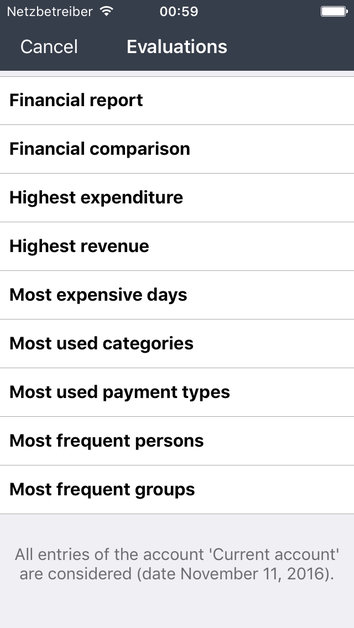
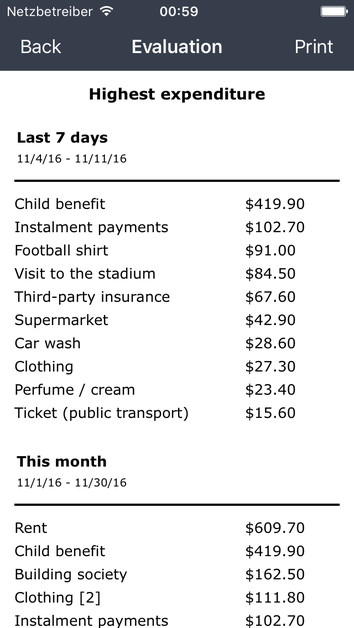
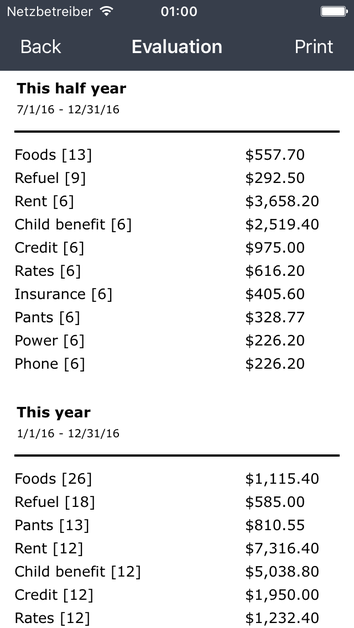
Administration > entry criteria
In the administration for entry criteria (categories, payment types, persons, and groups) entries are marked, which are used in entries and budgets.
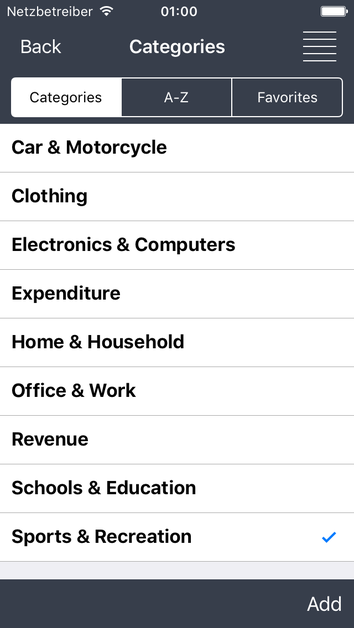
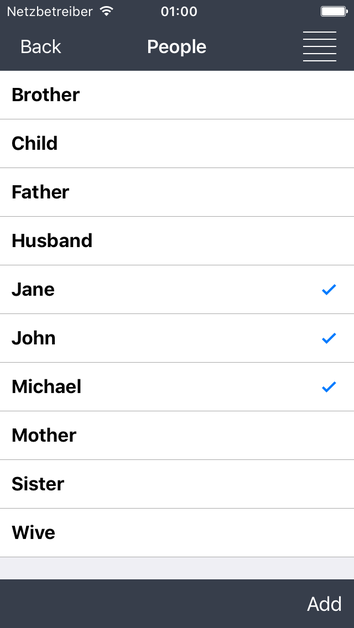
Administration > delete entry criteria
In the adminsitration for entry criteria (categories, payment types, persons, and groups), not all used entries can be deleted. Only entries are used, which are also used in entries or budgets.
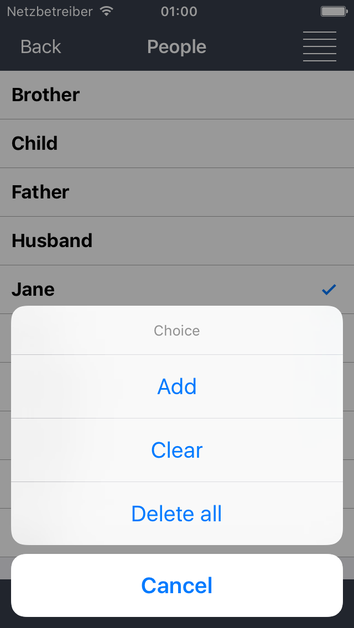
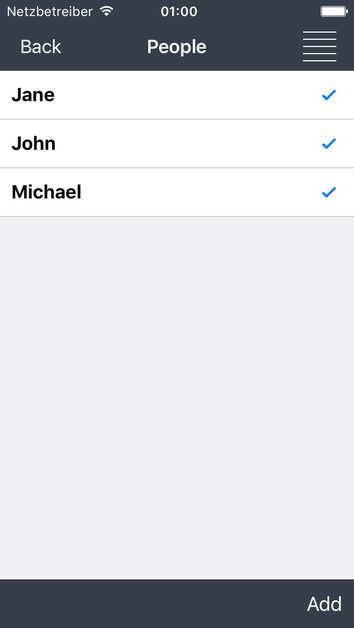
Administration > search & replace entries
In the adminsitration for entry criteria (categories, payment types, persons, and groups) and accounts, you can go to 'Search' and 'Search and replace' immediately.
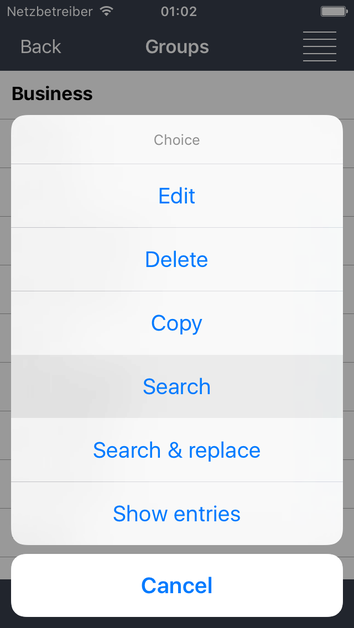
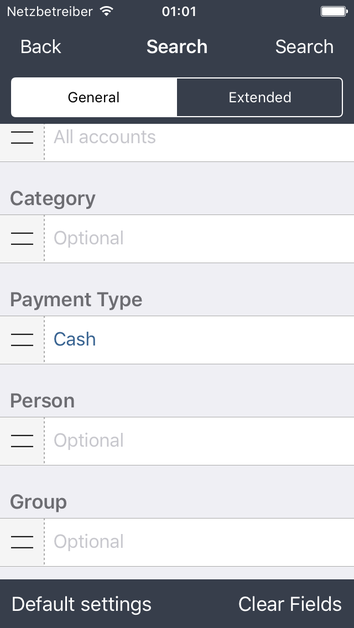
Administration > show entries
In the adminsitration for entry criteria (categories, payment types, persons, and groups) and accounts you can display correspondent entries.
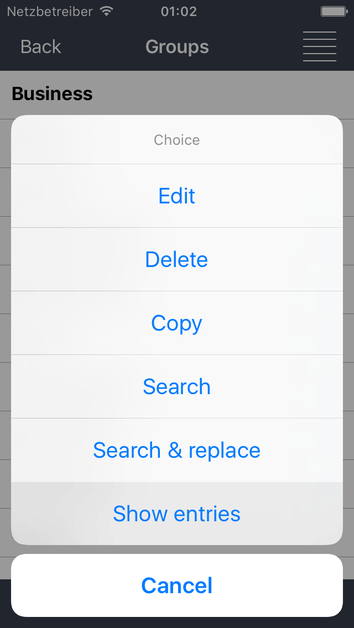
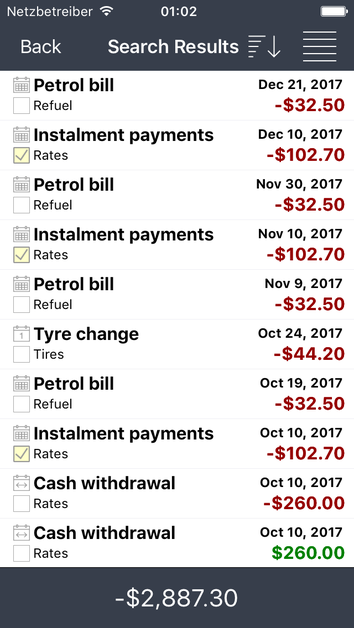
Software versions (release notes)
The software is being improved contiuously and bugs are fixed. In order to provide you an overview of these changes we publish the release notes in the app. This information and news can also be retrieved from the homepage http://www.onetwoapps.com and the correspondent app.
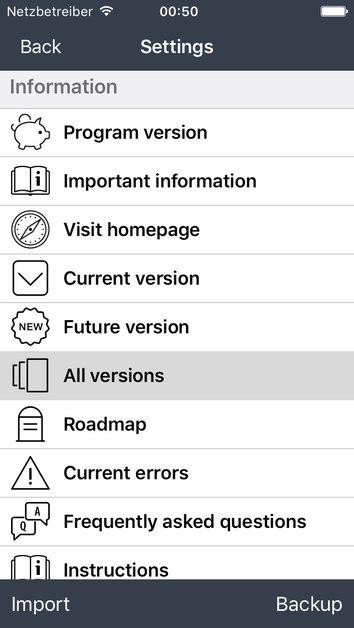
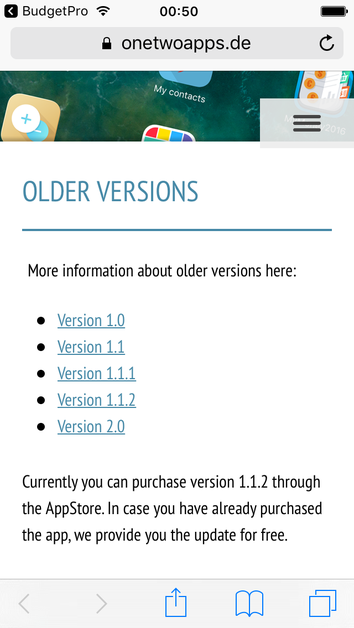
Rate the app
A direct access to the app rating (AppStore) is back. Please use this feature to promote (free) development. Nobody is helped if the app is rated one star although it is used. We do not appreciate comments that use terms such as 'rip-off', 'criminals“, „costs money'. Rather contact us beforehand to solve the problem. This app is a development from the app 'My Budget Book'. Of course, some functions are the same, but after 4 years of programming & maintenance & support, we had to re-program some things. This app has ca. 50 new features compared to the old app (which is still supported). Nobody is forced to switch apps. You can test the new app for free and decide whether to purchase the premium edition. This is not a rip-off and, most certainly, not criminal activity.
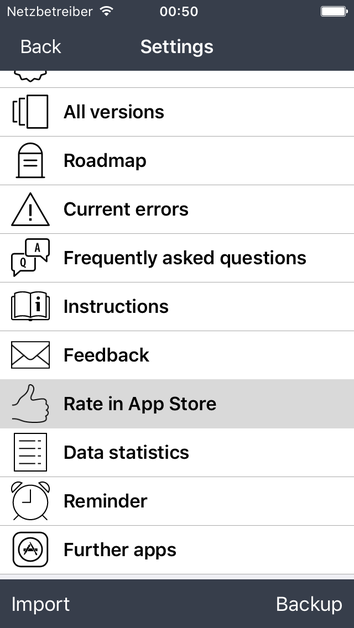
CSV import
Do you want to switch from another app? Do you wish to transfer your data? Some app/banks offer CSV export. In case the formatting oft he file has not changed, you can easily import the entries. The easiest way is to send yourself the file via email. Click the attachment (CSV file) so the iOS selection is shown. After choosing the the app and display of the import menu, you can choose the previously saved file and start importing.
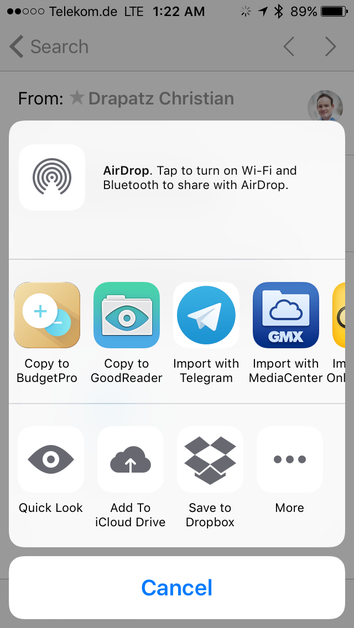
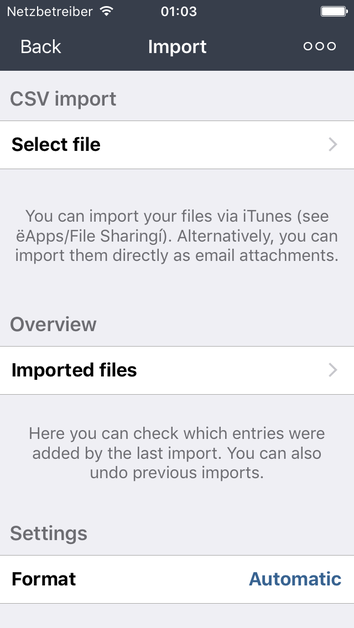
The following CSV format (banks) were changed and expanded:
- Sparkasse Rheine [Germany]
- DKB Deutsche Kreditbank [Germany]
- Deutsche Bank [Germany]
- DAB Bank [Germany]
- Fidor Bank [Germany]
- Norisbank [Germany]
- Sparda Bank München [Germany]
- Sparda Bank Berlin [Germany]
- Sparda Bank Süd-West [Germany]
- Postbank [Germany]
- Steiermärkische Sparkasse [Austria]
- BKS Bank [Austria]
- ABN Amro [Netherlands]
The following CSV format (banks) were reviewed and optimized:
- Sparkasse Forchheim [Germany]
- Sparkasse Bremen [Germany]
- Sparkasse Duisburg [Germany]
- Sparkasse Essen [Germany]
- Sparkasse Fürstenfeldbruck [Germany]
- Sparkasse Köln Bonn [Germany]
- Sparkasse Markgräflerland [Germany]
- Sparkasse Witten [Germany]
- Sparkasse Frankfurt [Germany]
- Sparkasse Pforzheim [Germany]
- Stadtsparkasse Augsburg [Germany]
- Kreissparkasse Köln [Germany]
- Stadtsparkasse München [Germany]
- Kreissparkasse München-Starnberg [Germany]
- Hamburger-Sparkasse [Germany]
- Vereinigte-Sparkassen [Germany]
- GLS Gemeinschaftsbank eG [Germany]
- Taunussparkasse [Germany]
- VR Bank München [Germany]
- Santander Bank [Germany]
- Apotheker- und Ärztebank [Germany]
- Baden-Württembergische Bank [Germany]
- ING-DiBa [Germany]
- Badische Beamtenbank [Germany]
- Comdirect Bank [Germany]
- Degussa Bank [Germany]
- Deutsche Kreditbank (DKB) [Germany]
- NordLB [Germany]
- 1822direkt [Germany]
- TargoBank [Germany]
- UniCredit HypoVereinsbank [Germany]
- Volksbank Kraichgau [Germany]
- Volksbank Osnabrück [Germany]
- Volksbank Voecklabruck-Gmunden [Germany]
- Volksbank Bonn Rhein-Sieg [Germany]
- VR-Bank eG [Germany]
- Frankfurter Volksbank [Germany]
- PSD Bank Westfalen-Lippe eG [Germany]
- Bank Austra [Austria]
- Unicredit Bank Austria [Austria]
- Easybank AG [Austria]
- Raiffeisenbank [Austria]
- Elba Austria [Austria]
- Business Elba Austria [Austria]
- Bank für Arbeit und Wirtschaft und Austriaische Postsparkasse AG (Bawag P.S.K.) [Austria]
- Volksbank RAG [Austria]
- Volkskredikbank AG [Austria]
- Alternative Bank Schweiz [Switzerland]
- Algemene Spaarbank [Netherlands]
Don’t forget to rate us in the App Store if you like our app! You can rate 'My Budget Book Pro Edition' after every update. It is much appreciated!
Also in the future, the app will be maintained and updated to all new features of the operating system.
Contact
iOS-Developer:
Christian Drapatz
Kämpenstrasse 42
45147 Essen (Germany)
Mobil: +49 (0)171 7849462
(No Support)
E-Mail: support(at)onetwoapps.com
http://www.onetwoapps.com
E-Mail: support(at)onetwoapps.de
http://www.onetwoapps.de