VERSION 3.0
Within the new version the following issues have been worked on:
DATA TRANSFER
Do you want to transfer your data from the app ‘My Budget Book’ / ‘My Money’? Please follow these steps:
- Create a local backup easily and connect the device to your computer.
- Open iTunes and click Apps on the left side (settings).
- On the right side (apps), all shared apps are displayed in shared data.
- After clicking on the app 'My Budget Book', you will see the current backup (*.MHC) in documents.
- Save this file locally on your computer (button 'Save as') or drag & drop the file onto your desktop.
- Click on the app 'My Budget Book Pro Edition' and add this file (button 'add') or drag & drop the backup file.
- Finally, start the new app and import the file under settings/recovery. Done.
MINOR BUG FIXES & ENHANCEMENTS
Minor bugs were corrected and stability is improved.
- The German and English language as improved and corrected.
Don’t forget to rate us in the App Store if you like our app! You can rate 'My Budget Book Pro Edition' after every update. It is much appreciated! Also in the future, the app will be maintained and updated to all new features of the operating system.
Show entries
We have changed the display mode completely. Two new selection fields, “consider previous month” and “consider future month”, are existing now. Both options replace the old selection fields: “All bookings”, “all bookings (up to date)”, “all bookings (until the month-end)” and “all bookings (until the end of the period)”. The current settings are visualised through a small notification on the lower right side (iPhone) or the upper left side (iPad).

Current
The notification „current“ was reworked. The graphic got replaced by the notifications transfer, revenue, expenses (fix), expenses (variable) and sum. Generally we are now displaying the values within the period of time (month, quarter,….). Depending on the display mode (Consider previous month, consider future month) the transfer of the follow-month will be displayed as well. Another new feature is the split display of fixed ( rent, power, insurance) and variable ( cinema, grocery, magazines) posts.

"Considering previous month" turned off

"Considering previous month" turned on
Overview
The notification „overview“ was redesigned. Significant information based on the display mode (consider previous month, consider future month) will now be displayed. Additional, new menu points were integrated in case an entry gets moved to the right. Incomes and expenditures can be set up there. If an entry is moved to the left side, the point “view” will grand a detailed list of payments.
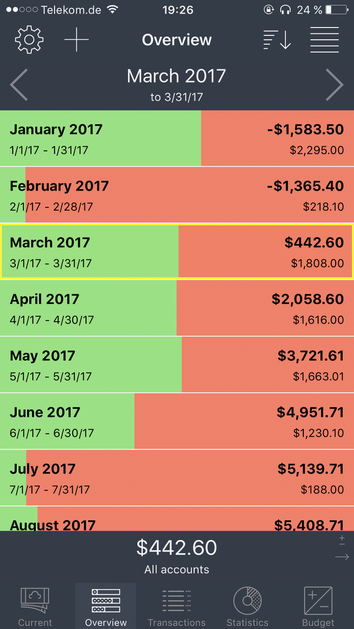
Display: compact
"Considering previous month" turned off

Display: detailed
"Considering previous month" turned on
Transactions
The design of the „booking“ notification was reworked. The separated bookings are displayed more detailed.

Group by "summary per day"
"Considering previous month" turned on
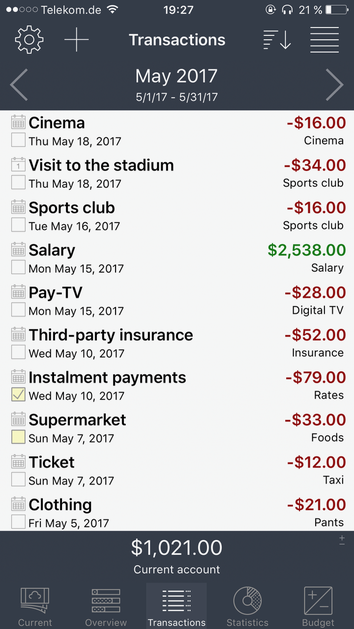
Group by “date”
"Considering previous month" turned on
Statistics
The design of the notification „statistic” was reworked completely. We are dividing generally between income and expenditure. The benefit is, that everything got a clearer structure.

Income & expenses
Group by "main categories"
"Considering previous month" turned on
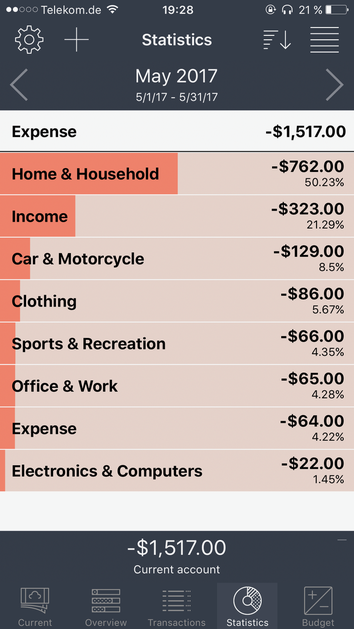
Expenses only
Group by "main and sub categories"
"Considering previous month" turned on
Budget
The design of the notification „budget” was reworked and is now matching the total layout of the app. A new menu point was integrated here as well in case an Entry is moved to the right or the left (see the topic “overview”). To gain a better overview, how long the budget is valid, the days that are left are displayed as well
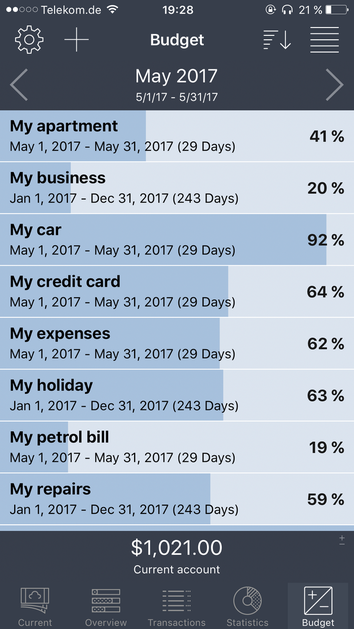
Display: compact
"Considering previous month" turned off

Display: detailed
"Considering previous month" turned off
MENÜ

Budget management
The budget administration provides all bookings per entrance. If a single-budget gets changed within a recurring budget, the changes get marked within the budget administration.

Settings
Several changes within the settings were made.
- The navigation bar (upper right) was equipped with the command "support” to fasten up the process of receiving help.
- The system sounds can now be turned on or off.
- The dialog “ In-App-Purchase” was redesigned.


Export & Print
All export data (accounts, overview, booking, statistic, budget; html, excel, pdf) got overhauled. This naturally also applies to the printing.




Instructions
Our German and English instruction is online and can be opened through the setting option
Several changes within the app were done. This will be free of charge for our established customers. If there are any mistakes within the new version, do not rate the app with 1-star immediately. All mistakes will be fixed as soon as possible. With this kind of communication, the development of the app is harmed. Without customers, a free development of the app can not be ensured. I hope for your understanding of this circumstance. There is the possibility of contacting us throughout the app ( settings à feedback) via e-mail (support@onetwoapps.de). Thank you very much.
Contact
iOS-Developer:
Christian Drapatz
Kämpenstrasse 42
45147 Essen (Germany)
Mobil: +49 (0)171 7849462
(No Support)
E-Mail: support(at)onetwoapps.com
http://www.onetwoapps.com
E-Mail: support(at)onetwoapps.de
http://www.onetwoapps.de