Version 6.1
In the new version the following points have been edited:
IMPROVEMENTS
Before we explain these big changes, let us first list all the points we have revised.
- In-app process has been improved, so that the products can be bought or restored properly.
- Now, the current budget is displayed on the first tab "Current". It consists of incomes, fixed expenses and carryover from the previous months.
- The fast input buttons can handle multiple entries (Optional).
- Split entry process has been improved.
- Now, recurring entries can be extended or shortened directly.
- Search function has been reconstructed, and now it includes the criteria keywords instead of "Title", "Note", "Categories", "Payment Types", "Groups" and "People". Functions of the old search has been moved to "Search and Replace".
- The calculator has been added back to the menu.
- A couple of new CSV formats (Finanzchecker, MoneyStats, N24-Bank, Sparkasse, DKB) are now supported or enhanced.
- To make the in-app products more effective, now we make you aware of the new features for once.
- The app informs the user when there is a new version in the AppStore.
- "Improvements" command has been installed under Settings/Help.
- The correction assistant has been upgraded and adjusted in the new release.
Many of the listed changes will be available for free, so you can benefit from the update without the new in-app packages.
We will expand the current in-app packages and provide a reasonable number in the future. We do not intend to release an in-app package for each new feature.
We would like to explain the following new features in more detail:
DATA TRANSFER
Do you want to transfer your data from the app ‘My Budget Book’ / ‘My Money’? Please follow these steps:
- Create a local backup easily and connect the device to your computer.
- Open iTunes and click Apps on the left side (settings).
- On the right side (apps), all shared apps are displayed in shared data.
- After clicking on the app 'My Budget Book', you will see the current backup (*.MHC) in documents.
- Save this file locally on your computer (button 'Save as') or drag & drop the file onto your desktop.
- Click on the app 'My Budget Book Pro Edition' and add this file (button 'add') or drag & drop the backup file.
- Finally, start the new app and import the file under settings/recovery. Done.
Current tab
We are now displaying the current budget on the "Current" tab, for an even better overview. It consists of income, fixed expenses and carryover from previous months
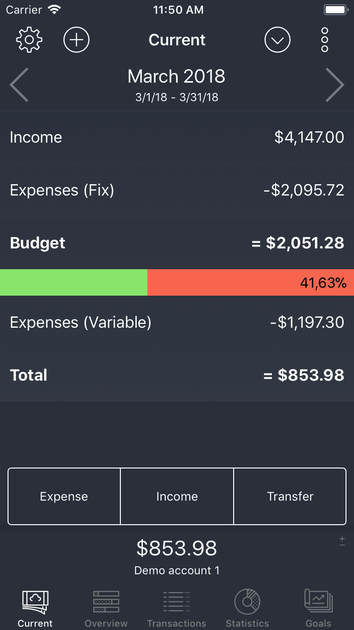

Split entries
You can define a split entry directly when you are making an entry input, or by swiping an entry to the left and clicking on the "More" in the entry list. A menu (context menu) will open with the command "Create a split entry".
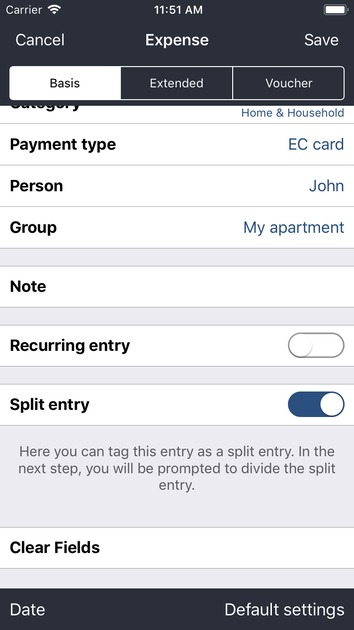

Fast input buttons
We made the entry input faster with the fast input buttons, now that you can use to create multiple entries one after another. You can configure this feature in the settings. It is only about the iPhone version.
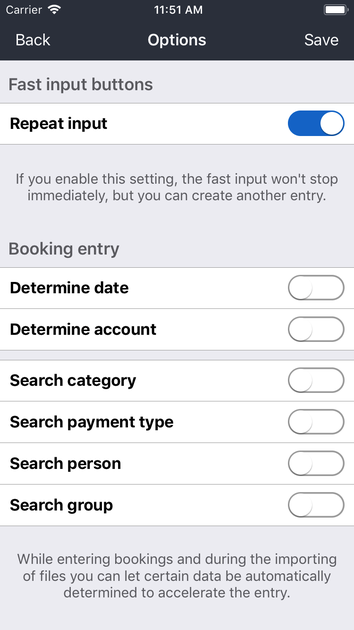

Recurring entries
There have always been problems with shortening or extending a recurring entry without modifying existing entries. You can use the context menu under Setting > Recurring (swipe the item to the left) to select the new commands.
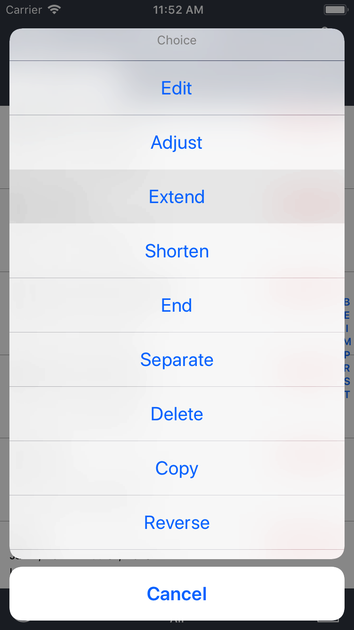

Entry search
The search has been made easier, now that you can search with a keyword. "Title", "Note", "Categories", "Payment types", "Groups" and "People" input fields are omitted here. Functions of the old search has been moved to “Search and Replace”.
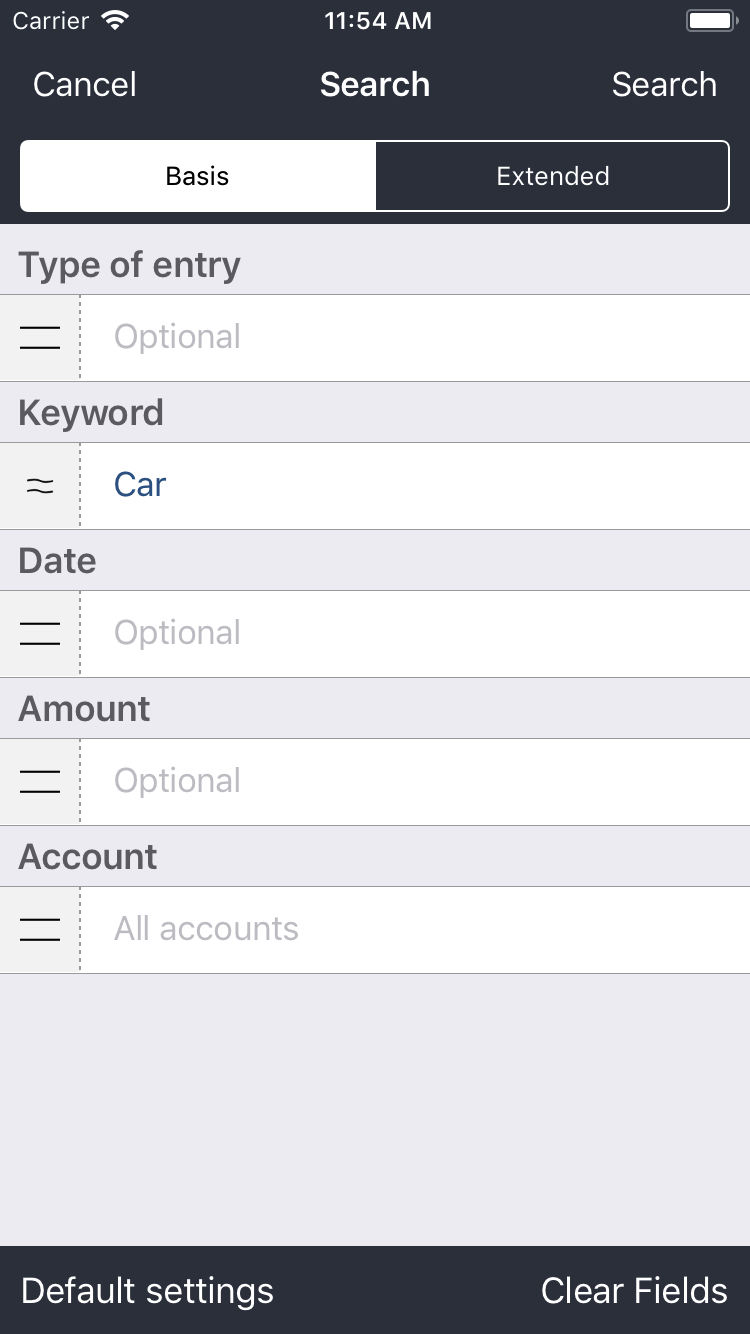

Don’t forget to rate us in the App Store if you like our app! You can rate 'My Budget Book Pro Edition' after every update. It is much appreciated!
Also in the future, the app will be maintained and updated to all new features of the operating system.
Contact
iOS-Developer:
Christian Drapatz
Kämpenstrasse 42
45147 Essen (Germany)
Mobil: +49 (0)171 7849462
(No Support)
E-Mail: support(at)onetwoapps.com
http://www.onetwoapps.com
E-Mail: support(at)onetwoapps.de
http://www.onetwoapps.de