VERSION 6.3
In the new version the following points have been edited:
DATA TRANSFER
Do you want to transfer your data from the app ‘My Budget Book’ / ‘My Money’? Please follow these steps:
- Create a local backup easily and connect the device to your computer.
- Open iTunes and click Apps on the left side (settings).
- On the right side (apps), all shared apps are displayed in shared data.
- After clicking on the app 'My Budget Book', you will see the current backup (*.MHC) in documents.
- Save this file locally on your computer (button 'Save as') or drag & drop the file onto your desktop.
- Click on the app 'My Budget Book Pro Edition' and add this file (button 'add') or drag & drop the backup file.
- Finally, start the new app and import the file under settings/recovery. Done.
CURRENCY CONVERTER
The currency converter has been optimized and improved again. We currently support 170 world currencies. We have decided to allow only one daily request for the moment, because we use a paid service provider for the exchange rates.


TURNING THE ENTRY CRITERIA ON AND OFF
The entry criteria payment method, person and group can be toggled on and off in the settings.
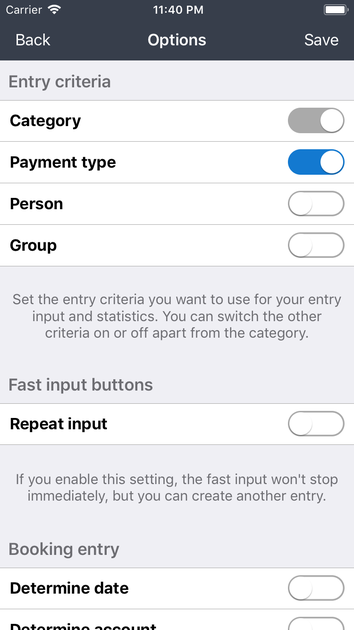
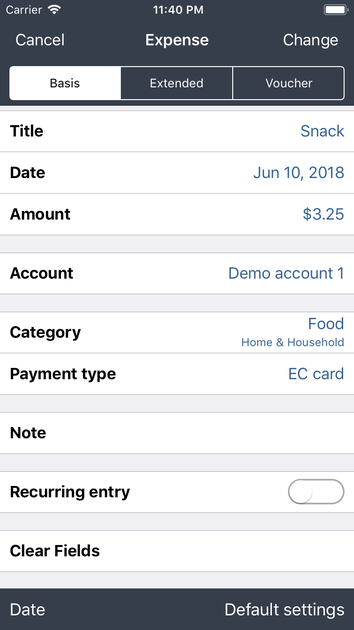
TAGGING SINGLE ENTRIES AS FIXED ENTRIES
Now, you can tag your daily expenses as fixed entries, in order to calculate these entries differently. This makes sense when you do not want to create a recurring entry for these single entries, and you want them count as fixed expenses. This feature is also available when you are importing CSV files or Excel files.

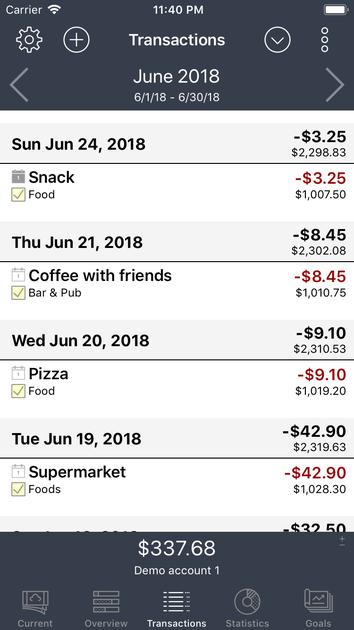
ENTRY LIST > PREDICTIONS
You can display a prediction for the current period in the entry list. Here, on one hand the previous months are taken into account and on the other hand the consumer behavior in the current period is taken into account. You also have the option to access the reports and to get further interesting information with only one click on the header (“More“ button). The examples would be the highest expenses, most used categories, or a financial comparison outputs for the current period.

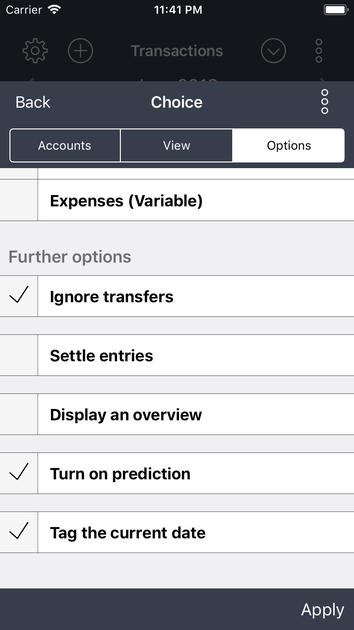
ENTRY LIST > OVERVIEW
You can get more interesting graphics with only one click on the overview in the entry list (“More“ button) (cash flow, balance, incomes vs. expenses).

STATISTICS > MENU
A menu containing the most important commands has been built in the statistics (for example, search, create rule, define budget/goals...).
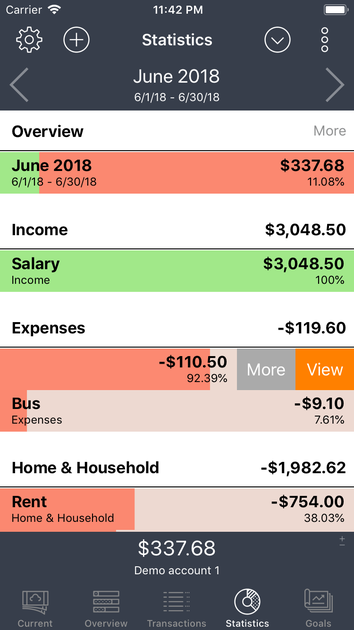
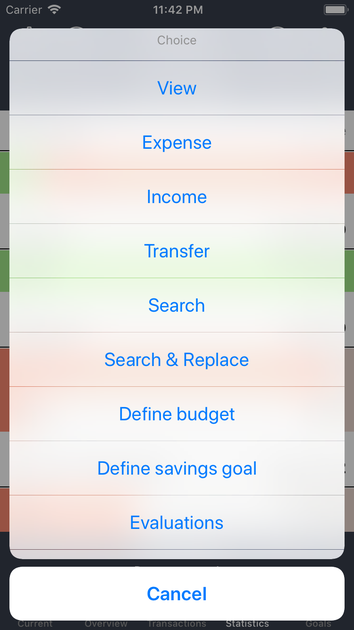
SEARCH AND REPLACE
The functions “search“ and “search & replace“ have been improved again. You can select the fast search and the detailed search. Now, you can also use the search feature at various points.

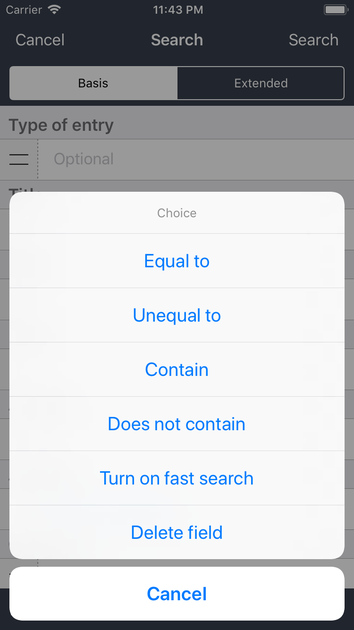
EVALUATION
The evaluation is displayed in a table.
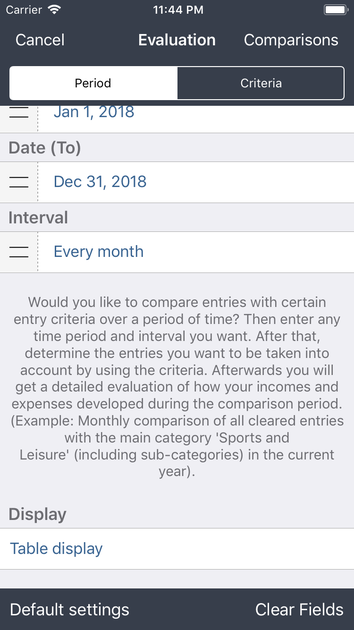

FILLING THE SPLIT ENTRIES AUTOMATICALLY
Now, you can fill or adjust the split entries automatically if the amount of the single entries does not match the amount of the original split entry (optional behavior).
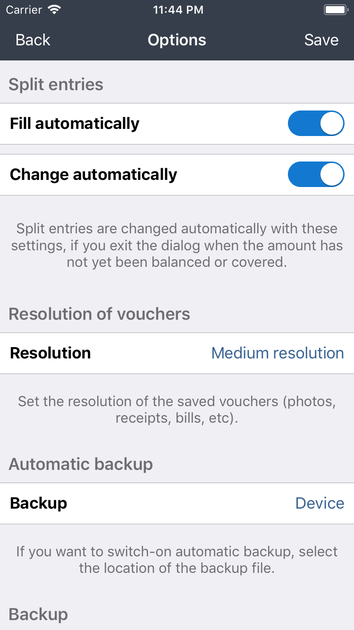

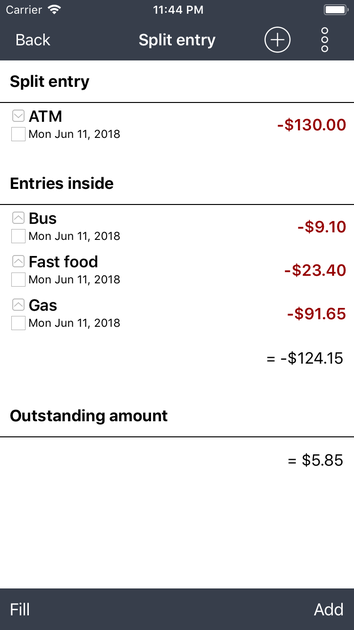
BANK STATEMENT INCLUDING CURRENCIES
If the entry has a different currency when you are printing the bank statement, both amounts will be shown now.

VACATION PRINT
Now, you can have a vacation print in the exchange rate management dialog.


Don’t forget to rate us in the App Store if you like our app! You can rate 'My Budget Book Pro Edition' after every update. It is much appreciated!
Also in the future, the app will be maintained and updated to all new features of the operating system.
Contact
iOS-Developer:
Christian Drapatz
Kämpenstrasse 42
45147 Essen (Germany)
Mobil: +49 (0)171 7849462
(No Support)
E-Mail: support(at)onetwoapps.com
http://www.onetwoapps.com
E-Mail: support(at)onetwoapps.de
http://www.onetwoapps.de