Version 4.4.1
The following improvements have been implemented:
ADMINISTRATION>CATEGORIES
When administrating the categories “favorites” will no longer show the entries from reoccurring bookings, since these categories (in most cases) will no longer be used as single-bookings. The
display will now show the most frequent categories of the single-bookings.

IMPORTING CSV-FILES VIA MAIL-ATTACHEMENT
If a CSV-file is detected within an email you can save the file within the App and start the import process manually. Simply press the attachment (CSV-file) a little longer until a dialog opens.
Here you can decide which App is supposed to process the attachment. Now chose the App “My Budget Book”. Subsequently the App opens and will switch instantly to the CSV-import dialog. You can
import the file if the format-settings are correct.

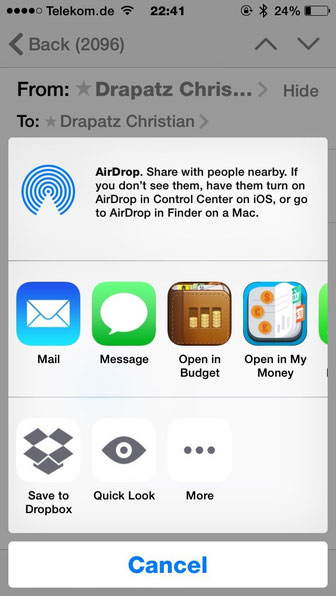
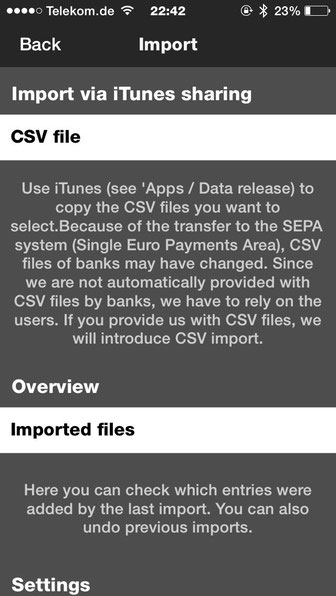
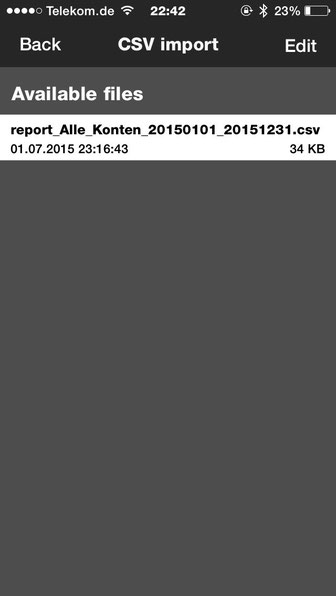
Security queries
Within the program all scans have been designed in a way, that the buttons (Yes, No) are shown at the bottom of the screen (iPhone-version). This is useful in bigger screens because the buttons
are now easier to reach.
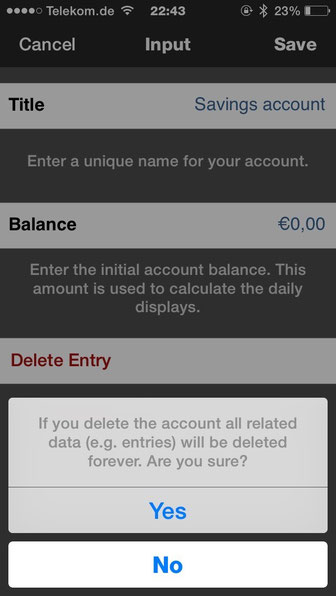

file management
Within the file-choosing dialog entries are now shown in a sorted manner (date of creation). Furthermore an error that occurred when deleting a file (incl. iCloud) has been
resolved.
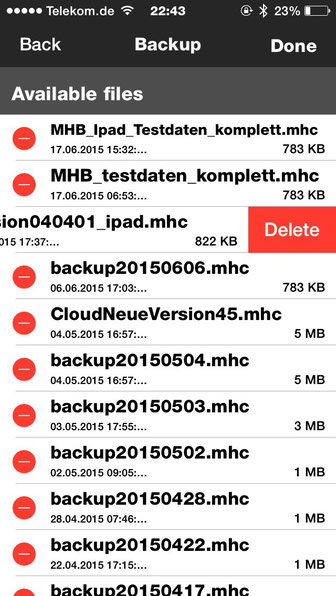
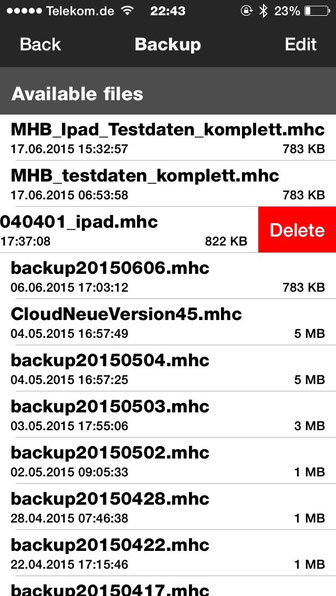
In general existing files can be deleted in two ways.
- By using the ‘edit’ button I the upper right corner.
- Pushing the entry within the spreadsheet from right to left.
Advertisement on our own account (other Apps)
In the settings, at the end of the list, all other Apps by OneTwoApps are listed. This is a little advertisement for our work. We ask for your understanding. Our little “company” is unfortunately dependent on the App sales.
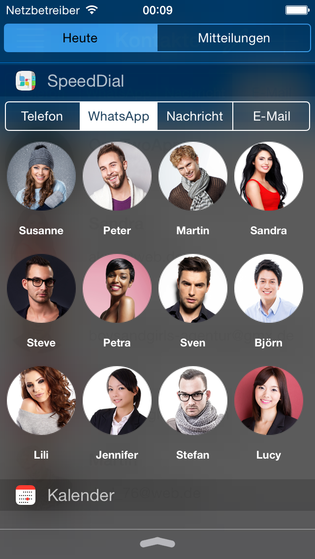
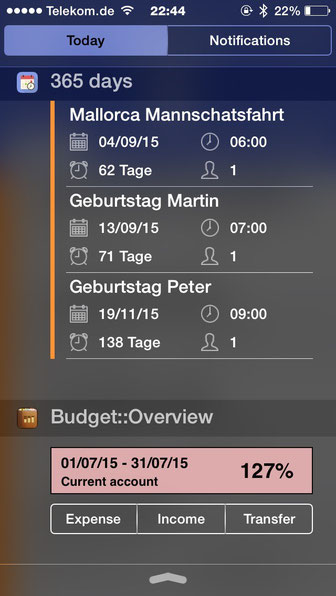
Further functions are being worked on at the moment… We would be happy to hear your input and suggested improvements.
Contact
iOS-Developer:
Christian Drapatz
Kämpenstrasse 42
45147 Essen (Germany)
Mobil: +49 (0)171 7849462
(No Support)
E-Mail: support(at)onetwoapps.com
http://www.onetwoapps.com
E-Mail: support(at)onetwoapps.de
http://www.onetwoapps.de