Version 1.0.7
Within the new version the following issues have been worked on:
APP-NAME AND NEW ICON

As part of our design upgrade we
decided to name the app differently. We also introduced a new flat icon.
- English: My Money: Personal finance management, budget plan, bills and expense tracking
- German: Mein Geld: Persönliche Finanzmanagement, Budgetplanung, Rechnungen und Kosten-Tracking
- Spanish: Mi Dinero: Ingresos y gastos
- French: Mon Argent: Recettes et dépenses
- Italian: I Miei Soldi: Entrate e Uscite
- Dutch: Mijn Geld: Ontvangsten en uitgaven
- Portuguese: Meu Dinheiro: Entradas e Despesas
- Russian: Мои Деньги: Доходы и расходы
WIDGETS (AVAILABLE FOR IOS 8)
Apple introduced Today-Widgets in their user surface integrated into iOS 8. They will be displayed and can be accessed in the Today-Tab of your Notification Center. Our new Today-Widget will display your spendings and earnings over the last five days. Furthermore, you will be able to open up the input mask for any new bookings via the three icons (spendings, earnings, transfer) at the foot of the Today-Widget.

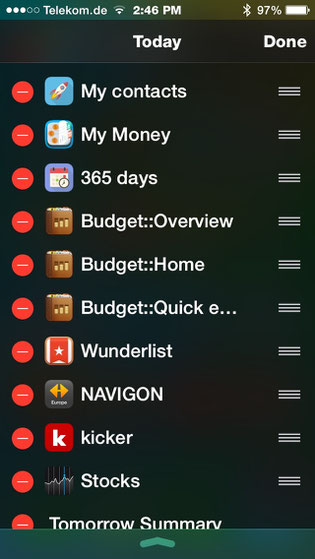
INTERACTIVE NOTIFICATIONS
iOS 8 introduced Interactive Notifications. This means that the app will notify you in case there have not been any bookings for several days.
TOUCH ID (AS OF IOS8 & IPHONE5S/IPHONE6/IPAD AIR3/…)
The new version will allow you to enter a personal PIN-code, use the password of your device or use Touch ID (as of IOS8 & iPhone5s). Touch ID has made the authentication even easier. If you
have activated the fingerprint recognition within the operating system you can now use this procedure within the App as well. A
PIN-code entry will no longer be necessary.
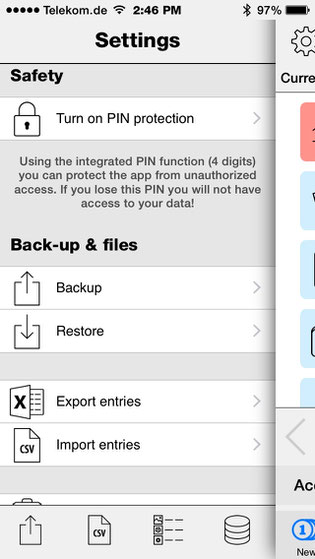
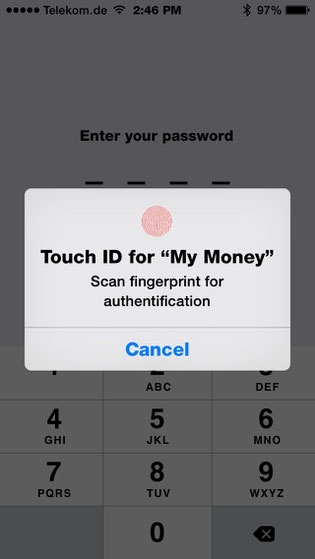
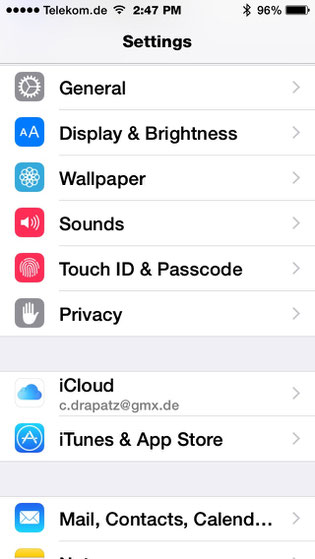

DESIGN CHANGES (FLAT-DESIGN)
Thanks to the enlarged screen sizes we were able to relocate all the important icons, notifications and menus to the bottom of the screen. Handling the app will be simpler thereby. Additionally, we introduced a new flexible toolbar featuring nine important functions (menu, accounts, view, spendings, earnings, transfers, charts, print, export). By swiping your amount display to the left or right you will now be able to change the view. This feature might be helpful for example when examining your statistics and you want to focus especially on your spendings. You will no longer have to scroll down your menu in order to adjust your preferences therefore.
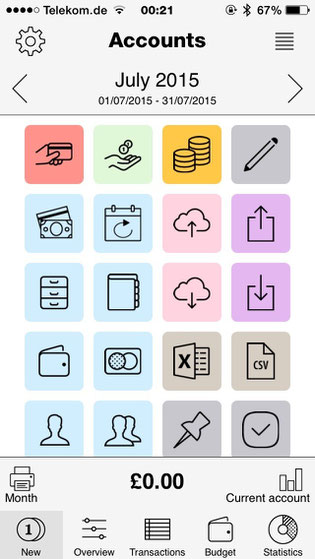

The symbol for creating further sets of data within your administrative menu (e.g. accounts, categories, payment types, …) has been relocated to the bottom of the display, as well. Further commands can be entered using an additional menu symbol in the top right corner of your display.
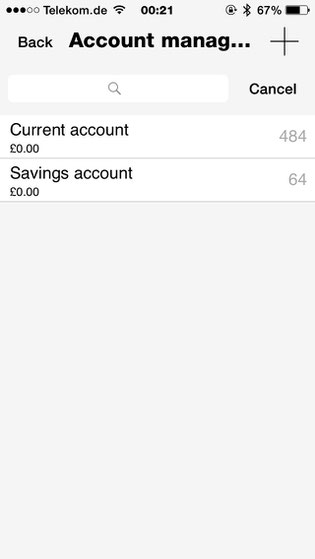

ADMINISTRATION > CATEGORIES
In der Verwaltung von Kategorien werden unter Favoriten nicht mehr die Einträge aus wiederkehrenden Buchungen angezeigt, weil man diese Kategorien (in den meisten Fällen) nicht mehr in
Einzelbuchungen verwenden wird. In der Anzeige erscheinen nun die häufigsten Kategorien der Einzelbuchungen.
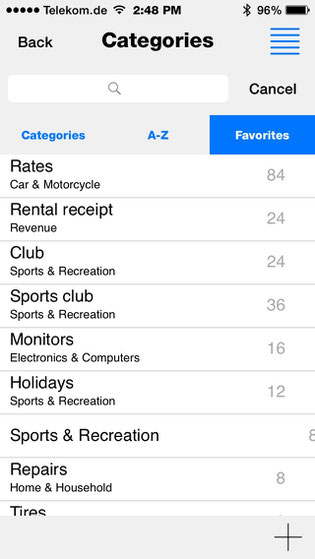
NEW CONTEXT MENU WITHIN THE SPREADSHEETS
We have completely replaced the Apps inconvenient and small context menus through new menus.


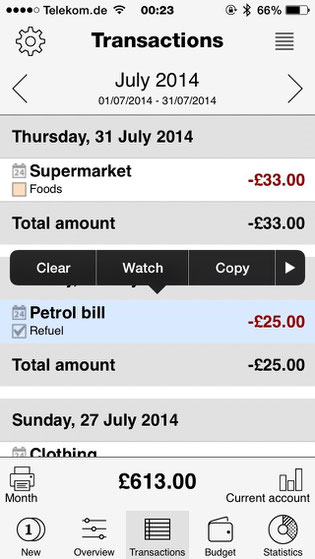

NEW FEEDBACK-DIALOG
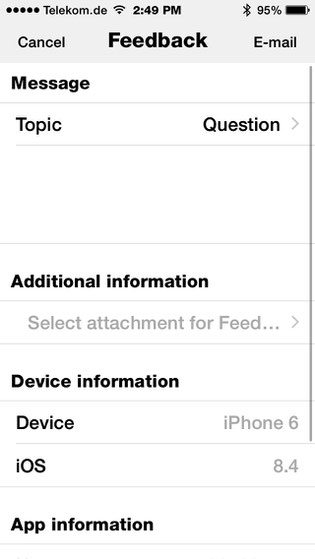
In order to be able to get wishes or errors even more quickly, the feedback-dialog has been designed to be easier. It is now possible to send screenshots/photos/pictures from within the App. Furthermore some crucial information (device, operational system, App-Name, App serial number) that are necessary to eradicate errors are now delivered as well.
We assure you that we do not transmit your data. The standard dialog of iOS is being used and only things you have entered previously will be sent.
NEW GRAPHICS
All our graphics have been redesigned completely. This will improve your experience especially when using the latest devices (iPhone 6 and iPhone 6 Plus).


IMPORTING CSV-FILES VIA MAIL-ATTACHEMENT
If a CSV-file is detected within an email you can save the file within the App and start the import process manually. Simply press the attachment (CSV-file) a little longer until a dialog opens.
Here you can decide which App is supposed to process the attachment. Now chose the App “My Budget Book”. Subsequently the App opens and will switch instantly to the CSV-import dialog. You can
import the file if the format-settings are correct.
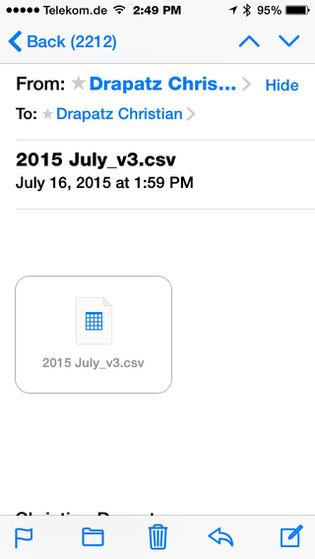



FILE MANAGEMENT
Within the file-choosing dialog entries are now shown in a sorted manner (date of creation). Furthermore an error that occurred when deleting a file (incl. iCloud) has been
resolved.


SECURITY QUERY
All queries within the program have been redesigned in order to display the icons (Yes, No, Cancel, …) at the bottom of the screen. When using devices with larger screens this will facilitate reaching and typing the several icons (left side: old version; right side: new version).


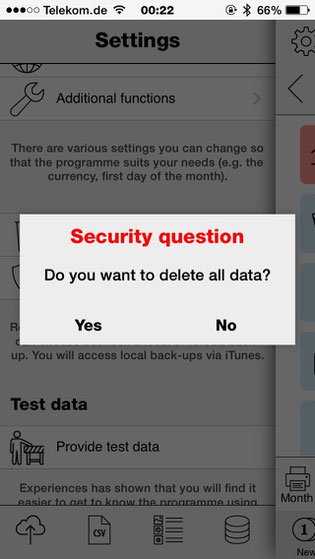

ADVERTISEMENT ON OUR OWN ACCOUNT (OTHER APPS)
In the settings, at the end of the list, all other Apps by OneTwoApps are listed. This is a little advertisement for our work. We ask for your understanding. Our little “company” is unfortunately
dependent on the App sales.

Contact
iOS-Developer:
Christian Drapatz
Kämpenstrasse 42
45147 Essen (Germany)
Mobil: +49 (0)171 7849462
(No Support)
E-Mail: support(at)onetwoapps.com
http://www.onetwoapps.com
E-Mail: support(at)onetwoapps.de
http://www.onetwoapps.de